Scales Revit Mirror Family
$3.99
Introduce an eye-catching and contemporary element to your projects with the Scales Revit Mirror Family. This circular mirror features a unique frame design composed of overlapping geometric “scales,” alternating in texture and finish for added depth and visual interest. Its modern aesthetic makes it a perfect accent piece for bold, eclectic, or industrial interiors.
This fully parametric Scales Revit Mirror Family allows customization of size, materials, and visibility of edges. This provides flexibility to match your design vision. Ideal for accent walls, feature spaces, or entryways, this Revit family adds a dynamic and stylish touch to residential, commercial, or hospitality settings.
For a detailed description of parameters and materials of this Revit mirror, please read the Revit Family Technical Information section below.
- Parametric: Yes
- Hybrid*: No
- Compatible with: Revit 2016 and higher.
- Family type: Generic Model Face Based
- Materials/textures: Yes
- Approximate file size: 0.63 MB
- File format: .rfa
This Scales Revit Mirror Family comes with the following customizable parameters and options:
Mirror diameter:
- Minimum diameter++: 1’6″
- Maximum diameter++: 10′
++ Does not include the frame
If the “Frame Proportional” checkbox is activated, the thickness of the frame (scales) will automatically be set to a quarter of the mirror diameter. If “Frame Proportional” if off, the thickness of the frame (scales) can be set manually using the Scale Height parameter.
Frame Thickness:
- Minimum Frame Thickness: 1/9th of the mirror diameter
- Maximum Frame Thickness: 1/3rd of the mirror diameter
You can remove the frame edges for a cleaner look.
This Revit mirror family comes with material parameters for:
- Mirror
- Frame
- Frame 2 (this is to allow an alternating pattern of materials on the frame)
- Frame Edges
- Underframe
* Hybrid families combine native Revit objects with other 3D applications’ objects for a more realistic look to the families. The objects coming from other 3D applications are configured to NOT have mesh lines (only outlines) and to display in black.
Before purchasing our Revit families and 3D models, make sure you have a software like Winzip or Peazip to unzip files since you will be provided with zip format files.
| Format | rfa |
|---|
Only logged in customers who have purchased this product may leave a review.
You may also like…
Decorative Accents
Decorative Accents
Related products
Accessories
Coffee Tables
Mirrors
Curtains and Blinds


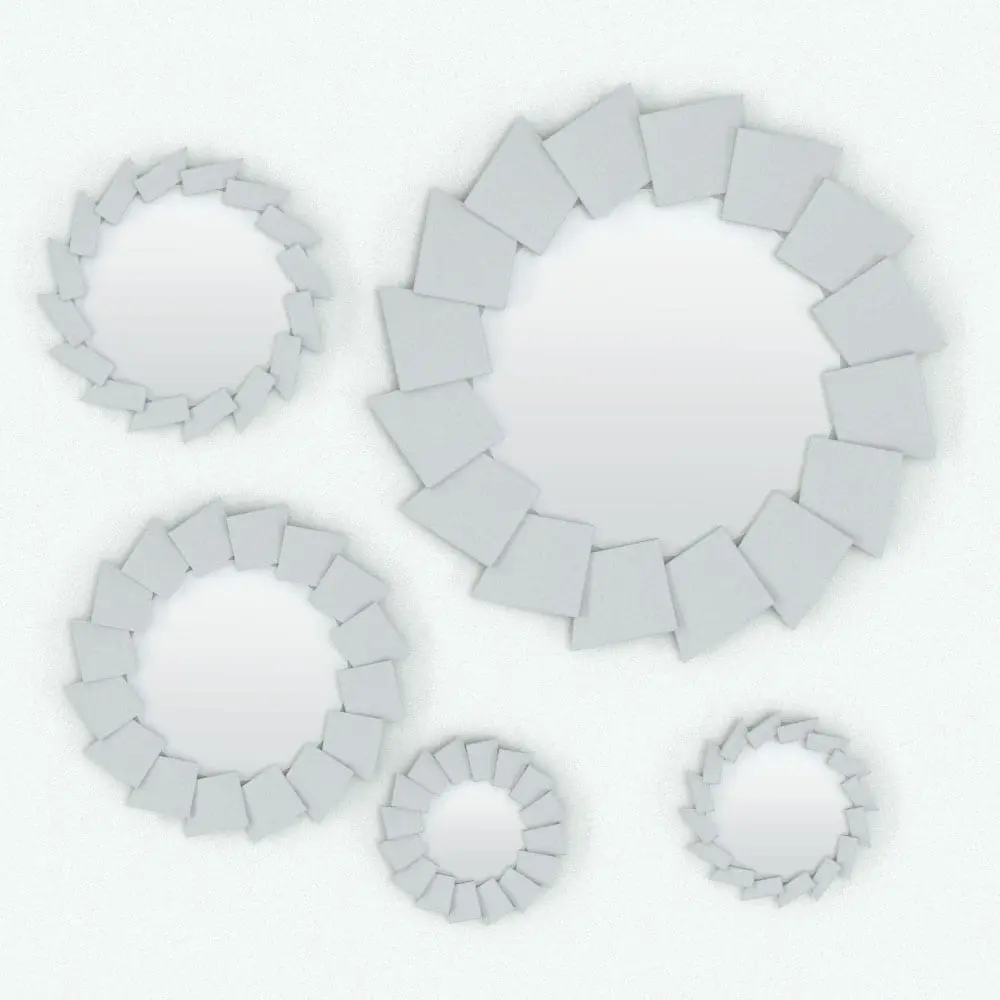
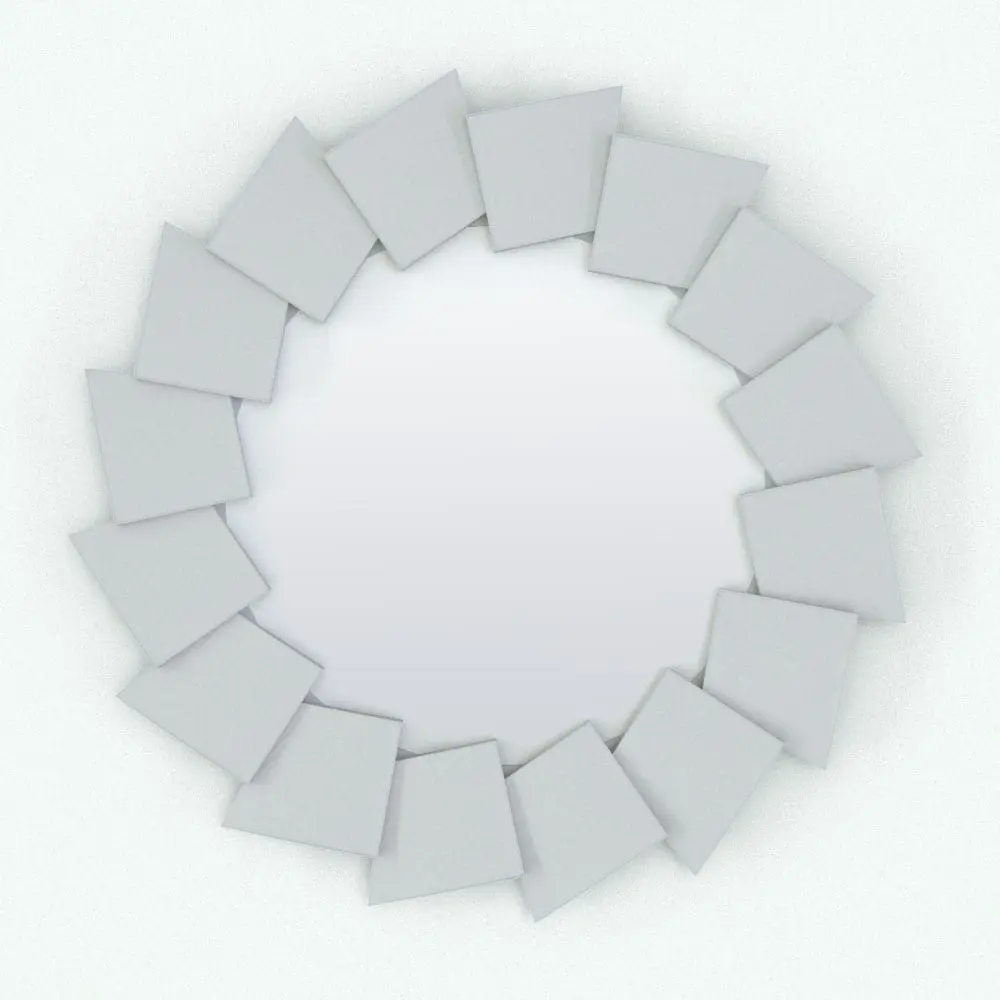


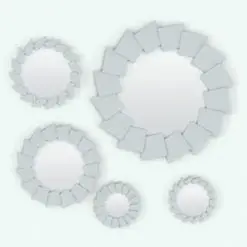
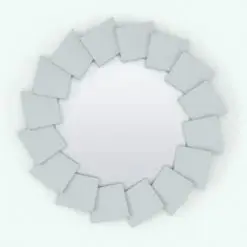



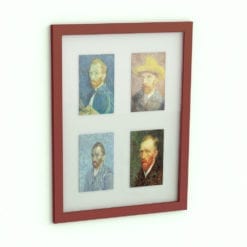
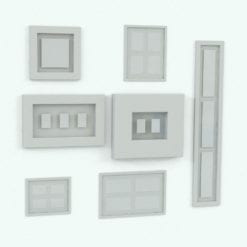
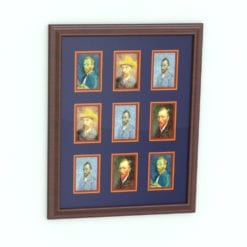
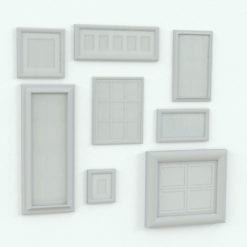
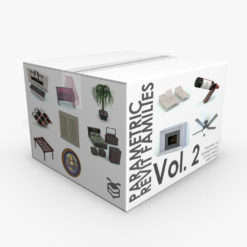



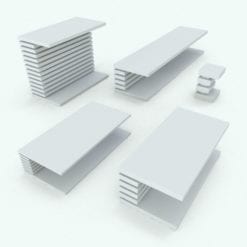

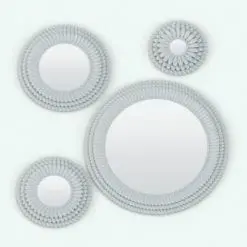

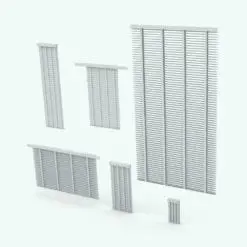
Reviews
There are no reviews yet.