Square Revit Cushion With Middle Buttons
$4.49
Enhance your designs with the Square Revit Cushion With Middle Buttons, featuring a sophisticated two-tone style and a row of evenly spaced buttons along the middle band. This Revit cushion exudes elegance and balance. This makes it an excellent choice for living rooms, bedrooms, or lounge areas where attention to detail is key.
Fully customizable, this Square Revit Cushion With Middle Buttons Family allows adjustments to the cushion size, angle and fabric materials, ensuring seamless integration into your project. Its clean lines and timeless design make it suitable for both modern and classic interiors.
For a detailed description of parameters and materials of this Revit cushion family, please read the Revit Family Technical Information section below.
- Parametric: Yes
- Hybrid*: Yes
- Compatible with: Revit 2016 and higher.
- Family type: Generic Model Work Plane Based
- Materials/textures: Yes
- Approximate file size: 2.74 MB
- File format: .rfa
This Square Revit Cushion With Middle Buttons comes with the following customizable parameters and options:
Cushion size:
- Minimum size: 1′
- Maximum size: 3′
Angle:
- Minimum angle: 0 degrees
- Maximum angle: 180 degrees
This Square Revit Cushion With Middle Buttons Family comes with material parameters for:
- Cushion Back
- Cushion Buttons
- Cushion Front 1
- Cushion Front 2
- Cushion Front 3
* Hybrid families combine native Revit objects with other 3D applications’ objects for a more realistic look to the families. The objects coming from other 3D applications are configured to NOT have mesh lines (only outlines) and to display in black.
Before purchasing our Revit families and 3D models, make sure you have a software like Winzip or Peazip to unzip files since you will be provided with zip format files.
| Format | rfa |
|---|
Only logged in customers who have purchased this product may leave a review.
You may also like…
Bedroom
Related products
Cushions
Cushions
Bundles
Mirrors



















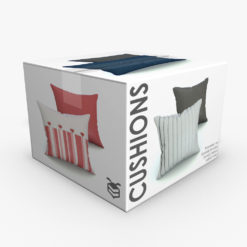

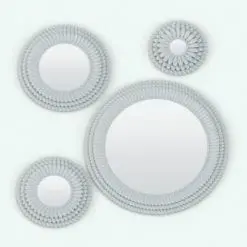
Reviews
There are no reviews yet.