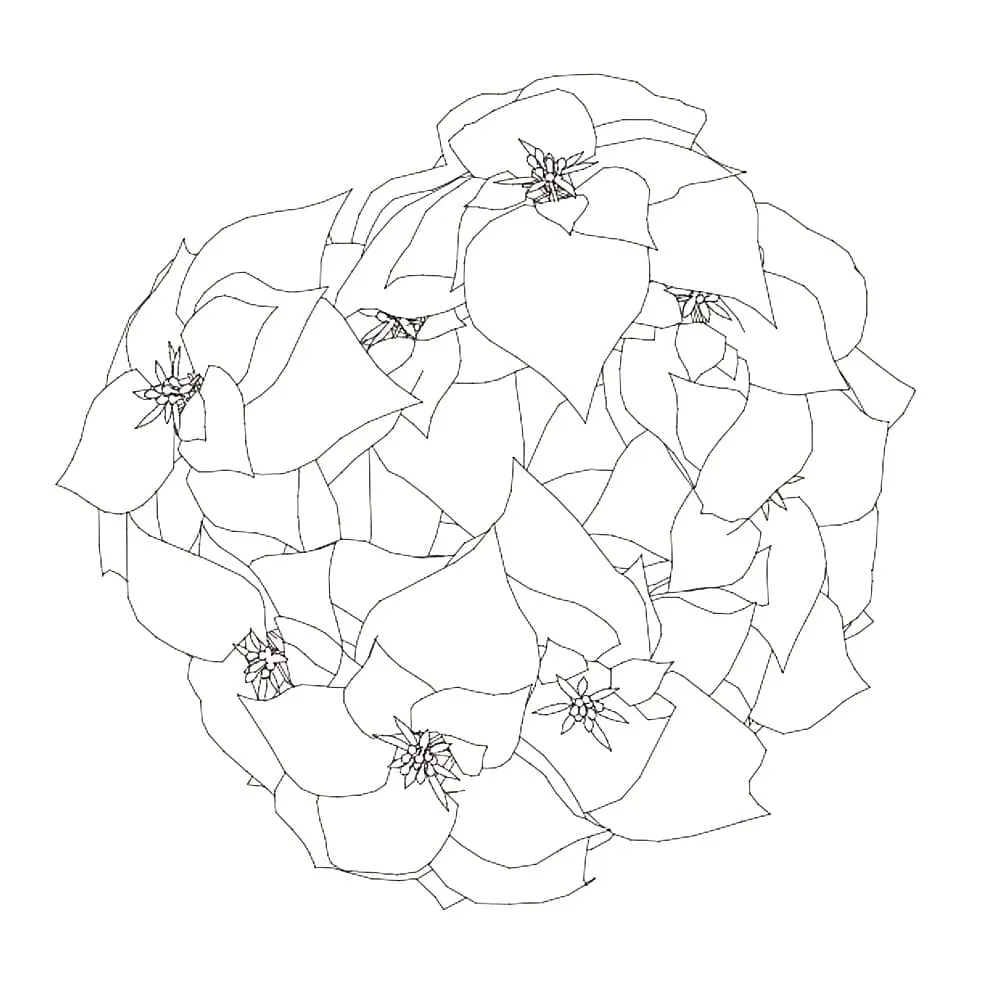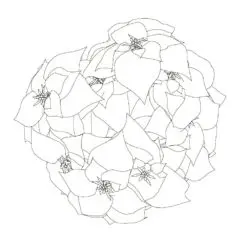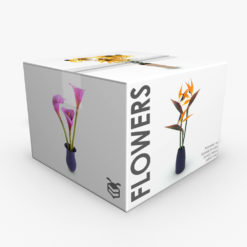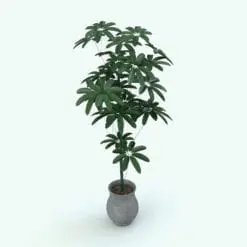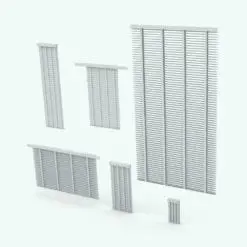Poinsettia Revit Plant Family
$0.00
Bring festive charm and natural beauty to your Revit projects with this Poinsettia Revit Plant Family. Fully parametric and highly versatile, this family allows you to toggle the pot and plant on or off, offering complete flexibility. Whether you need a standalone plant, a reusable pot for other greenery, or a decorative centerpiece, this Poinsettia Revit Plant Family adapts to your design needs effortlessly.
With multiple size options, it’s perfect for residential interiors, commercial spaces, and holiday-themed projects. Add a realistic, customizable poinsettia to elevate your BIM models and create visually appealing spaces.
Key Benefits of this Poinsettia Revit Plant Family:
- Parametric flexibility: Turn the pot or plant on/off as needed.
- Multiple sizes available: Easily adapt to any project scale.
- Reusable pot: Use the pot for other plants to maximize design flexibility.
- Realistic design: Perfect for residential, commercial, and holiday-themed projects.
- Available in multiple formats: Includes .rfa, .max, .dwg, .fbx, .vrmesh, and .vrscene for seamless compatibility across platforms.
For detailed information about the different included formats, please review the Technical Information sections below.
- Parametric: Yes
- Hybrid*: Yes
- Compatible with: Revit 2016 and higher.
- Family type: Planting
- Materials/textures: Basic materials/colors are set for the plant, flowers and pot.
- Approximate file size: 1.89 MB
- File format: .rfa
This Poinsettia Revit Plant Family comes in the following family sizes (more sizes can be created by going to Edit Type, Duplicating and changing the Size value):
- Poinsettia 10″
- Poinsettia 12″
- Poinsettia 14″
- Poinsettia 16″
- Poinsettia 18″
- Poinsettia 20″
- Poinsettia 24″
- Poinsettia 28″
- Poinsettia 36″
Size of the planting Revit family (including the pot and measured to the longest distance):
- Minimum size: 8″
- Maximum size: 5′
You can turn on or off the plant and pot. If both are off, the plant will turn on automatically.
Part of the materials can be found in the Properties, while the rest of the materials can be found in the Material Browser.
Materials in the properties (Material parameters):
- Dirt
- Pot
Materials (material names) found in the Material Editor:
- Poinsettia – Branches
- Poinsettia – Leaves
- Poinsettia – Petals 1
- Poinsettia – Petals 2
- Poinsettia – Pistils
- Poinsettia – Yellow Petals
* Hybrid families combine native Revit objects with other 3D applications’ objects for a more organic and realistic look to the families. The objects coming from other 3D applications are configured to NOT have mesh lines (only outlines) and to display in black.
Before purchasing our Revit families and 3D models, make sure you have a software like Winzip or Peazip to unzip files since all our files are delivered in zip format.
Highly detailed poinsettia 3D model. Comes in 3 different options to give your renders a lot more variation.
- Compatible with: 3D Max 2016 and higher.
- Materials/textures: Yes (Vray Materials with textures). Textures can be used to create materials for other render engines.
- Vray version: 3.60.05 and higher
- UV Mapped: Yes
- Geometry: Polygonal
- Approximate file size: 6.28 MB (all three plants)
- File format: .max
Top and front 2D views of the plant ready to use as AutoCAD blocks.
- Compatible with: AutoCAD 2016 and higher.
- Approximate file size: 0.28 MB (both)
- File format: .dwg
FBX, Vray Proxy (vrmesh and vrscene)
| Format | dwg, fbx, max, rfa, vrmesh, vrscene |
|---|
You may also like…
Bundles
Plants
Related products
Decorations
Accessories
Accessories
Curtains and Blinds