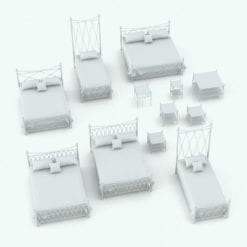Ironwork Folding Partition Revit Family
$4.49
Parametric Ironwork Folding Partition Revit Family suitable to softly separate rooms/areas to give each one an extra level of privacy. Each panel can have its own angle (or they can all have the same angle for a quicker setup). Also, you can turn the third and fourth panels off to make it a double, triple or quadruple-panel space divider.
This ironwork folding partition Revit family is a true keeper! Download it and see for yourself.
- Parametric: Yes
- Hybrid*: No
- Compatible with: Revit 2016 and higher.
- Family type: Furniture
- Materials/textures: Yes
- Approximate file size: 1.47 MB
- File format: .rfa
This ironwork folding partition Revit family comes with the following customizable parameters and options:
You cannot change the width and height of the panels to keep their consistency, but you can definitely change the angles. See below.
Angles of each panel (individually):
- Minimum angle: 0
- Maximum angle: 135
If the Equal checkbox is on, the angle of all panels will be the same (it will take the angle of panel 1 as the angle for all).
Hinges can be turned on/off
You can turn on/off panels 3 and 4 of this ironwork folding partition Revit family to make it a double, triple or quadruple partition wall.
After changing the angles it might be necessary to rotate the family to make sure it’s in the right position.
Material parameters for:
- Wood Frame
- Ironwork
- Hinges
* Hybrid families combine native Revit objects with other 3D applications’ objects for a more organic and realistic look to the families. The objects coming from other 3D applications are configured to NOT have mesh lines (only outlines) and to display.
All files are delivered in zip format. Before using your 3D models, you will need to unzip the downloadable file using a 3rd party software like Winzip or Peazip. Make sure you have a software to unzip files before purchasing 3D models.
| Format | rfa |
|---|
You may also like…
Bedroom
Bedroom
Related products
Accessories
Decorations