Wine Rack Angles
$4.49
Decorate your bar area or kitchen space with this parametric work plane based Revit wine rack family including bottles. The number of bottle spaces can be customized and the bottles of wine can be completely removed from the holder so you can place the included separate bottle of wine in whichever spots on the holder you decide, making your wine rack arrangement completely different. Choose between red or white bottles of wine to customize the look of this piece even further.
- Parametric: Yes
- Hybrid*: No
- Compatible with: Revit 2016 and higher.
- Family type: Generic Model Work Plane Based
- Materials/textures: Yes
- Approximate file size: 0.89 MB
- File format: .rfa
- Parametric: Yes
- Hybrid*: No
- Compatible with: Revit 2016 and higher.
- Family type: Generic Model Work Plane Based
- Materials/textures: Yes
- Approximate file size: 0.51 MB
- File format: .rfa
This Revit family wine rack comes with the following customizable parameters and options:
Wine Rack:
Number of holders:
- Minimum number of holders: 2
- Maximum number of holders: 20
Bottles can be switched between Red Wine and White Wine bottles and they can all be turned off in case you want to create your own arrangements.
To create your own arrangements, turn off all the bottles in the family and insert the included bottle of wine (separate file) into the project. Turn on the Back Panel Visibility option momentarily and use them to simplify the placement of the bottles in the right places (the bottle of wine attaches to faces). Turn off the back panels once you are done placing the bottles.
Material parameters for:
- Wine Rack
- Bottle
- Cap
- Label
Bottle of Wine:
Type of wine bottle can be changed between red or white wine
Material parameters for:
- Cap
- Bottle
- Label
* Hybrid families combine native Revit objects with other 3D applications’ objects for a more organic and realistic look to the families. The objects coming from other 3D applications are configured to NOT have mesh lines (only outlines) and to display in black.
All files are delivered in zip format. Before using your 3D models, you will need to unzip the downloadable file using a 3rd party software like Winzip or Peazip. Make sure you have a software to unzip files before purchasing 3D models.
| Format | rfa |
|---|
Only logged in customers who have purchased this product may leave a review.
You may also like…
Kitchenware
Kitchenware
Kitchenware
Related products
Curtains and Blinds
Accessories


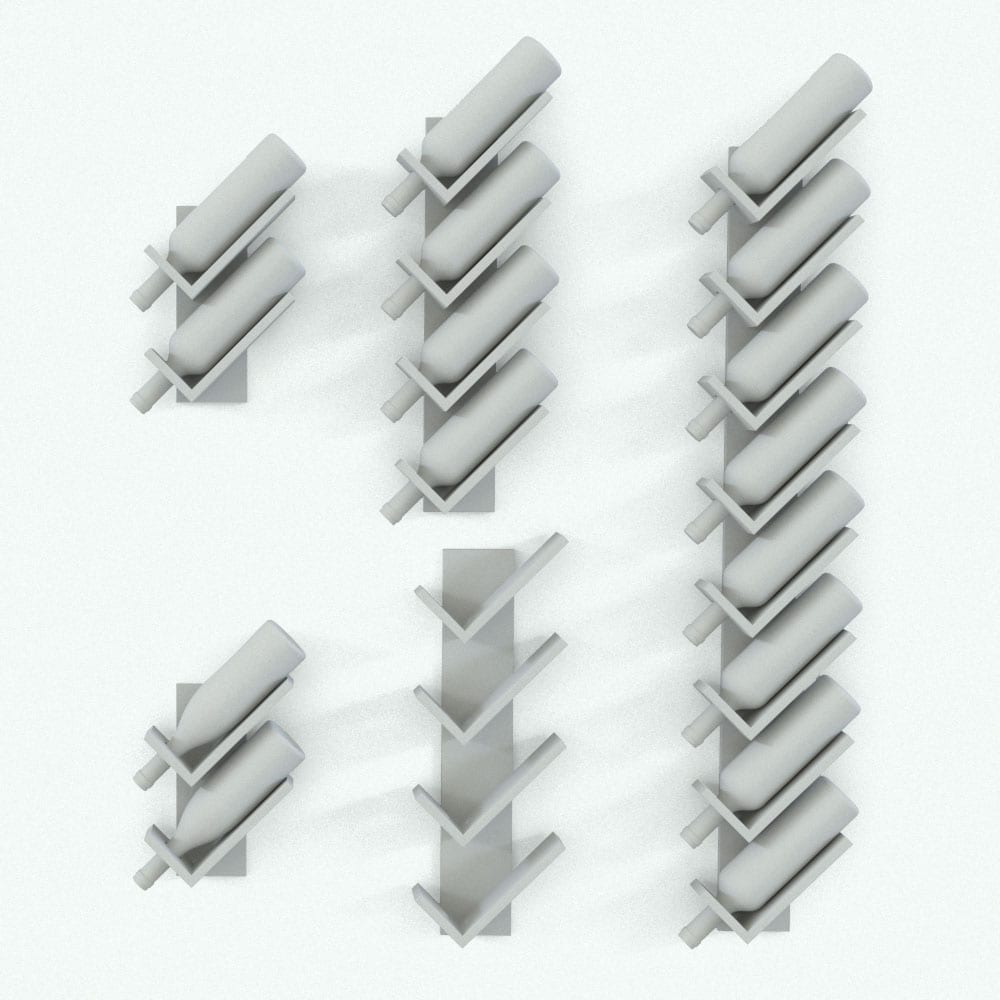
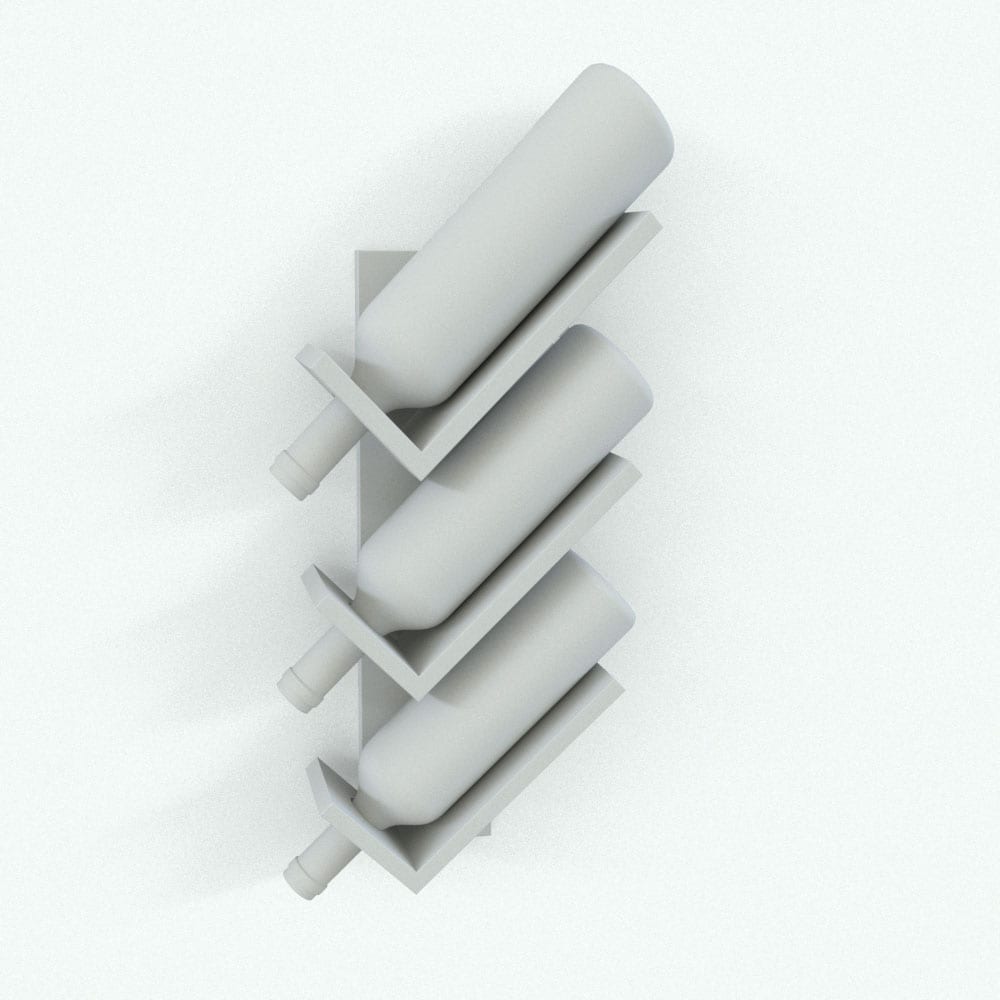


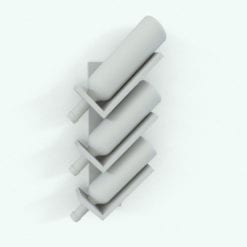




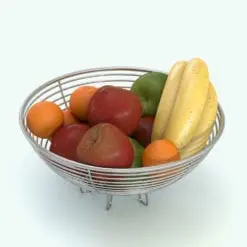




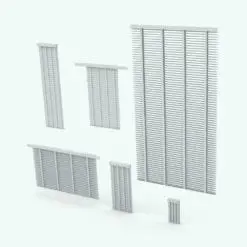






Reviews
There are no reviews yet.