Wooden Revit Blinds Family
$4.49
The Wooden Revit Blinds Family introduces a natural and elegant touch to your window treatments, perfect for residential and office interiors. Crafted with horizontal wooden slats, these Revit blinds combine functionality and style, offering excellent control over light and privacy while complementing various interior design themes.
This Wooden Revit Blinds Family is fully customizable in Revit, allowing users to modify the dimensions, angle of slats, opening percentage, materials and more to suit specific project requirements. Whether aiming for a rustic charm or a modern aesthetic, these wooden Revit blinds seamlessly integrate into diverse design contexts, enhancing the warmth and texture of any space.
Need decoration Revit families to further dress up your spaces? Click HERE to explore the wide selection of Revit decor families that we have in stock.
For a detailed description of parameters and materials of this Revit blinds family, please read the Revit Family Technical Information section below.
- Parametric: Yes
- Hybrid*: No
- Compatible with: Revit 2016 and higher.
- Family type: Generic Model Face Based
- Materials/textures: Yes
- Approximate file size: 0.76 MB
- File format: .rfa
This Wooden Revit Blinds Family comes with the following customizable parameters and options:
Blinds width:
- Minimum blinds width: 1′
- Maximum blinds width: 40′
Blinds length:
- Minimum blinds length: 1′
- Maximum blinds length: 20′
Blinds angle:
- Minimum blinds angle: -80 degrees
- Maximum blinds angle: 80 degrees
Opening percentage of this Revit blinds family:
- Minimum opening percentage: 0%
- Maximum opening percentage: 80%
Additional headrail width:
- Minimum additional headrail width: 0′
- Maximum additional headrail width: 6′
This Wooden Revit Blinds Family comes with material parameters for:
- Blinds
- Strings
- Wand
* Hybrid families combine native Revit objects with other 3D applications’ objects for a more realistic look to the families. The objects coming from other 3D applications are configured to NOT have mesh lines (only outlines) and to display in black.
Before purchasing our Revit families and 3D models, make sure you have a software like Winzip or Peazip to unzip files since you will be provided with zip format files.
| Format | rfa |
|---|
Only logged in customers who have purchased this product may leave a review.
You may also like…
Doors
Windows
Windows
Related products
Decorations
Mirrors


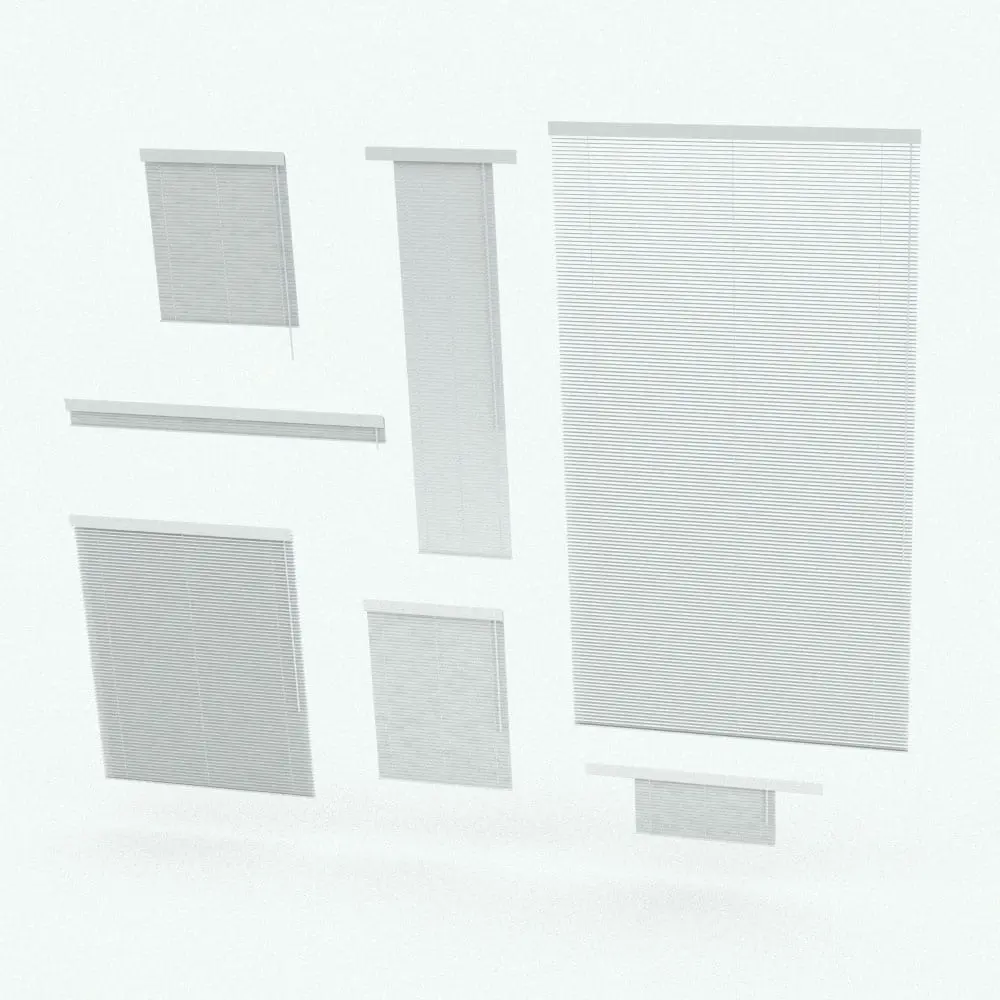



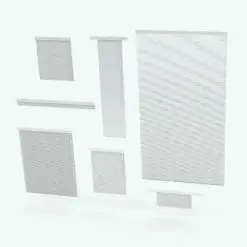






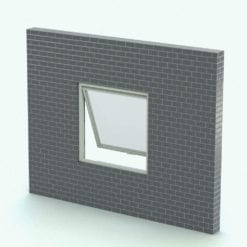
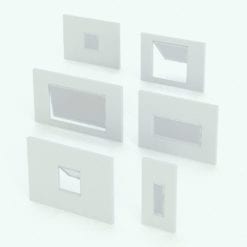
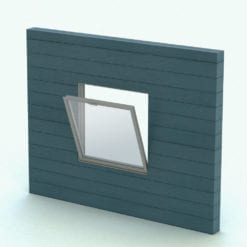
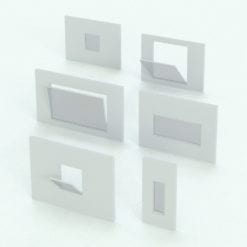





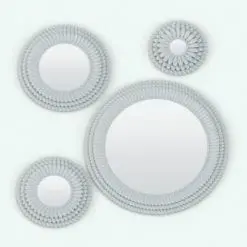


Reviews
There are no reviews yet.