Wood And Cloth Revit Folding Partition
$3.99
The Wood and Cloth Revit Folding Partition is a versatile and elegant solution for dividing spaces while maintaining a warm and inviting atmosphere. Featuring a sturdy-looking wooden frame complemented by soft cloth panels, this partition blends durability with aesthetic appeal.
The design includes subtle geometric patterns and curved base cutouts, providing a contemporary yet timeless charm. Perfect for residential, office, or hospitality settings, the partition adds texture and sophistication to interiors. Fully parametric, this Wood And Cloth Revit Folding Partition allows for seamless customization to meet diverse project needs.
For a detailed description of parameters and materials of this Revit folding partition, please read the Revit Family Technical Information section below.
- Parametric: Yes
- Hybrid*: No
- Compatible with: Revit 2016 and higher.
- Family type: Furniture
- Materials/textures: Yes
- Approximate file size: 0.79 MB
- File format: .rfa
This Wood And Cloth Revit Folding Partition comes with the following customizable parameters and options:
Width and height:
- Minimum height: 4′
- Maximum height: 12′
- Minimum width: 1′ 8″
- Maximum width: 7′
Side posts width:
- Minimum width: 1″
- Maximum width: width of panel/4
Top and bottom sections thickness:
- Minimum thickness: 2″
- Maximum thickness: height of panel/4
And if these parameters weren’t enough, this Wood And Cloth Revit Folding Partition family also includes the following parameters for even further customization.
Bottom offset (approximate distance between floor and highest point on arch):
- Minimum offset: 8″
- Maximum offset: 1′ 6″
Angles of each panel (individually)+:
- Minimum angle: 0
- Maximum angle: 135
+If the Equal checkbox is on, the angle of all panels will be the same (it will take the angle of panel 1 as the angle for all).
Panel 3 can be turned on/off
This Wood And Cloth Revit Folding Partition comes with material parameters for:
- Wood horizontal direction
- Wood vertical direction
- Cloth (central panel)
- Hinges
* Hybrid families combine native Revit objects with other 3D applications’ objects for a more organic and realistic look to the families. The objects coming from other 3D applications are configured to NOT have mesh lines (only outlines) and to display in black.
Before purchasing our Revit families and 3D models, make sure you have a software like Winzip or Peazip to unzip files since all our files are delivered in zip format.
| Format | rfa |
|---|
Only logged in customers who have purchased this product may leave a review.
You may also like…
Mirrors
Mirrors
Related products
Accessories
Accessories
Decorative Accents
Decorations


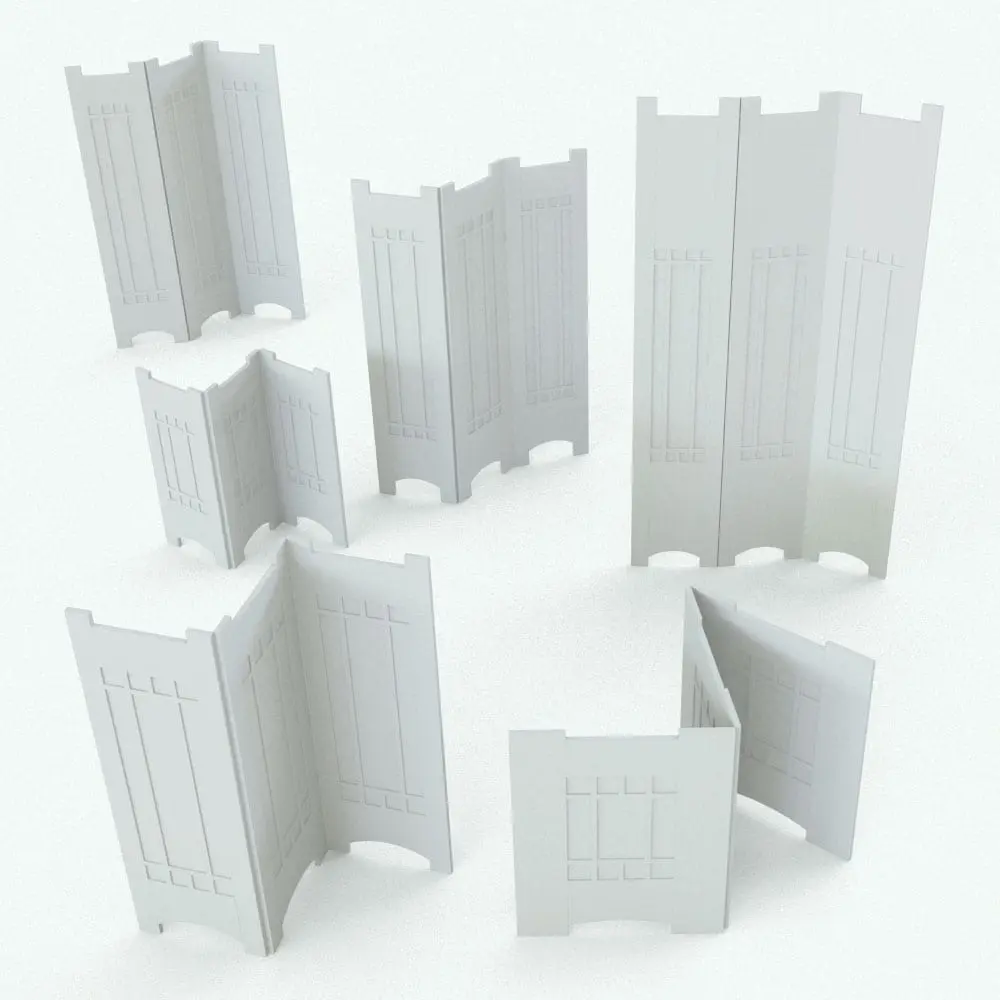


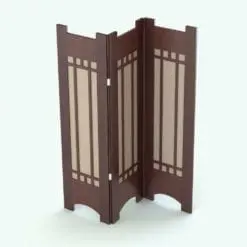
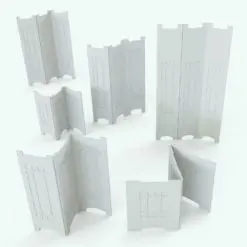
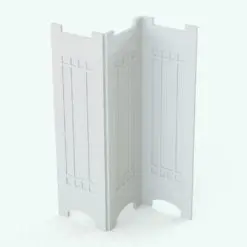




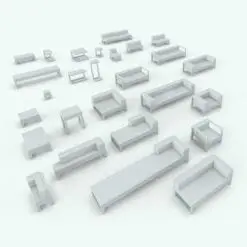

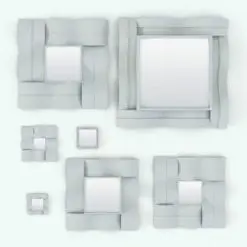
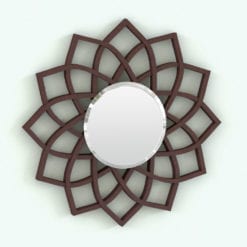
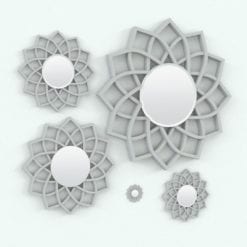
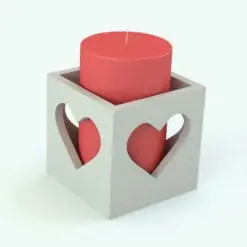







Reviews
There are no reviews yet.