Wood and Cables Railing
$4.49
Dress up your projects with this modern Revit railing family. Ideal for any type of project, whether residential, commercial or hospitality and available in three of the most common railing heights, this family can be used standalone or in any stair. Additionally, four pre-configured materials will make your railing adapt to the design language of each of your projects.
- Parametric: Yes
- Hybrid*: No
- Compatible with: Revit 2016 and higher.
- Family type: Railings
- Materials/textures: Yes
- Approximate file size: 2.21 MB (actual family size is a lot smaller. This size is for the whole rvt project)
- File format: .rvt
This Revit family wood and cables railing comes with the following customizable parameters and options:
Railing comes in 3 pre-configured heights:
30″
36″
42″
Materials are already configured in the Material Browser. Names of materials:
Wood and Cable Railing – Top Rail
Wood and Cable Railing – Bolts
Wood and Cable Railing – Cables
Wood and Cable Railing – Wood
To use the railings, open the rvt file, select the three railings, press Ctrl+C, open the drawing you want to use them in and paste them in it+ (Ctrl+V)
+Make sure you click on the screen to insert them. After inserting them, you can delete them. This will add them to the drawing. The materials will follow along (you only have to assign the textures/materials properties in the Material Browser)
NOTES:
- Do not use the rvt file of the railing as the starting file to create a new project since it was purged of all other objects to optimize its size.
- Railing cap might cut weirdly on very tight circular stairs
* Hybrid families combine native Revit objects with other 3D applications’ objects for a more organic and realistic look to the families. The objects coming from other 3D applications are configured to NOT have mesh lines (only outlines) and to display in black.
All files are delivered in zip format. Before using your 3D models, you will need to unzip the downloadable file using a 3rd party software like Winzip or Peazip. Make sure you have a software to unzip files before purchasing 3D models.
| Format | rfa |
|---|
Only logged in customers who have purchased this product may leave a review.
You may also like…
Mouldings and Panelings
Mouldings and Panelings
Stylish Modern Revit Wall Sweep Families – Baseboards Pack 3
Mouldings and Panelings
Related products
Mouldings and Panelings
Mouldings and Panelings
Mouldings and Panelings
Mouldings and Panelings













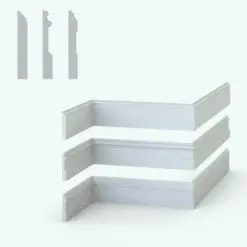
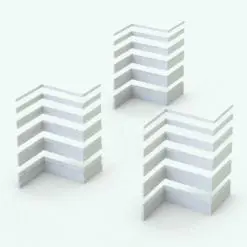
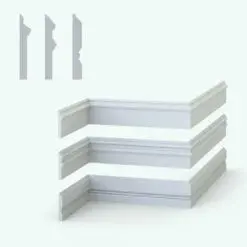
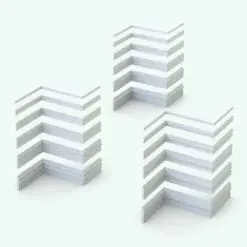
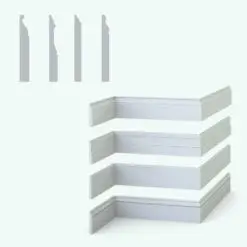
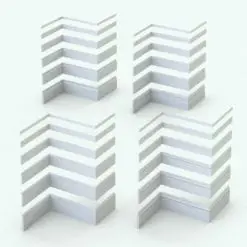
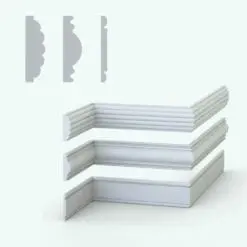
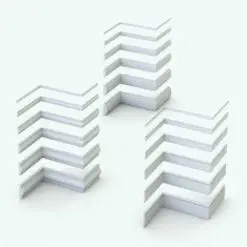
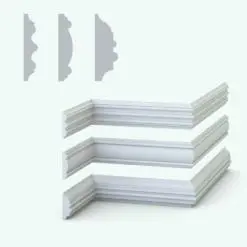
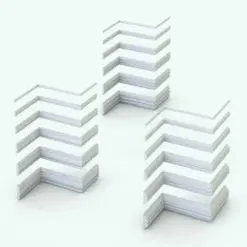
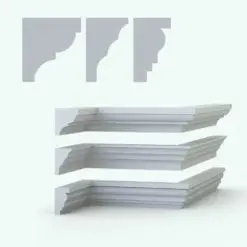

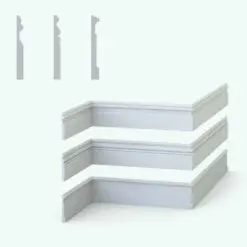
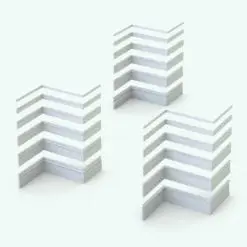
Reviews
There are no reviews yet.