Victorian Rope Revit Cornice – Crown Molding 9
$5.99
Elevate your architectural designs with this Victorian Rope Revit Cornice, featuring intricate beaded detailing that exudes timeless sophistication. Perfect for grand, luxurious interiors, this molding adds an ornate and formal touch to any space, making it ideal for high-end projects.
Crafted as a fully parametric line-based family for Revit, this Victorian rope cornice offers unmatched flexibility, allowing you to customize dimensions and seamlessly adapt it to your design needs. Whether you’re using it for ceilings, transitions, or decorative accents, this Revit cornice molding integrates effortlessly to your Revit projects to give them a professional and polished finish.
Looking for baseboards or chair rails to pair this Victorian rope Revit cornice with? Click HERE and browse our selection of chair rails, baseboards and more.
- Parametric: Yes
- Hybrid*: No
- Compatible with: Revit 2016 and higher.
- Family type: Generic Model Line Based
- Materials/textures: No
- Approximate file size: 1.79 MB
- File format: .rfa
This Victorian-rope Revit cornice comes with the following customizable parameters and options:
Horizontal offset parameter. This offset (called Motif Offset) can slide the motif to the left to better align it with adjacent moulding motifs of the same moulding.
End angles:
- Maximum inward angle: 60 degrees
- Maximum outward angle: -60 degrees
Minimum height: 4″
Includes the following sizes (family types):
- 4″
- 6″
- 8″
- 10″
- 12″
- 18″
- 24″
- 30″
- 36″
- 48″
IMPORTANT NOTES about this Victorian Rope Revit Cornice:
- THIS VICTORIAN ROPE REVIT CORNICE IS A LITTLE SLOW TO CREATE since it needs to calculate the details in real time. Once created it won’t slow down the computer.
- You need to insert it one wall at a time, but the extra effort is definitely worth while!
- Very small lengths (depends on the size/height of the moulding) with BOTH ends set to inwards cuts won’t have enough room to create the moulding thus it can cause an error.
* Hybrid families combine native Revit objects with other 3D applications’ objects for a more organic and realistic look to the families. The objects coming from other 3D applications are configured to NOT have mesh lines (only outlines) and to display in black.
All files are delivered in zip format. Before using your 3D models, you will need to unzip the downloadable file using a 3rd party software like Winzip or Peazip. Make sure you have a software to unzip files before purchasing 3D models.
| Format | rfa |
|---|
Only logged in customers who have purchased this product may leave a review.
You may also like…
Mouldings and Panelings
Mouldings and Panelings
Mouldings and Panelings
Related products
Mouldings and Panelings
Mouldings and Panelings
Mouldings and Panelings
Mouldings and Panelings




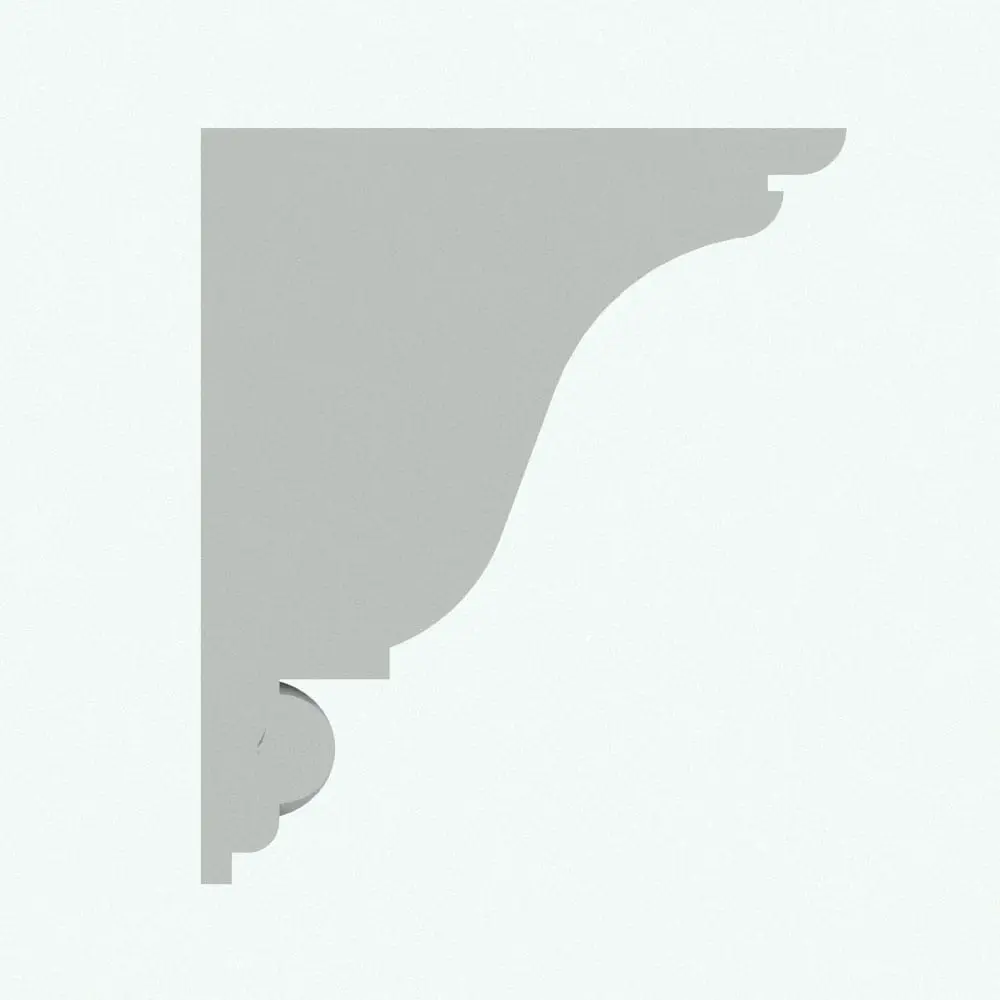






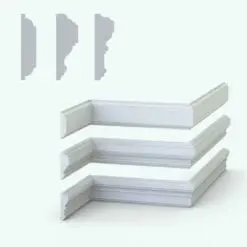
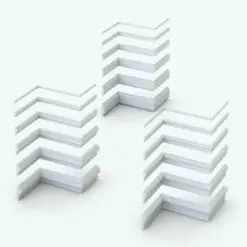
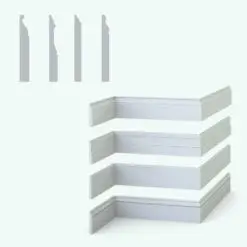
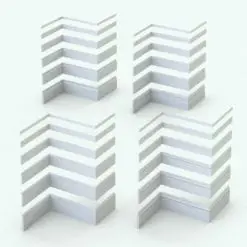
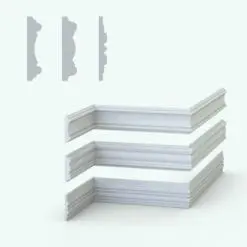
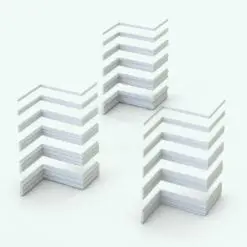
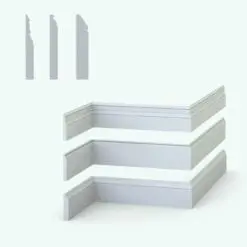
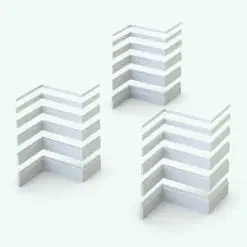
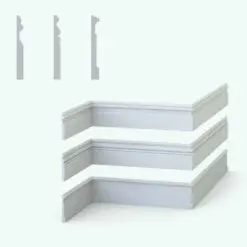
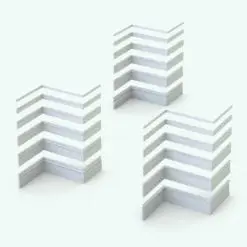


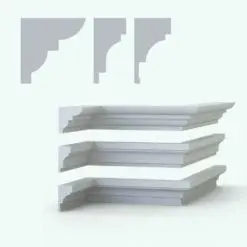
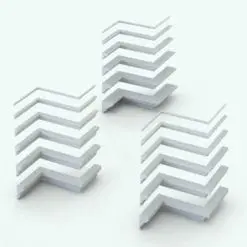
Reviews
There are no reviews yet.