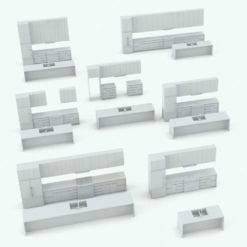This parametric Standing Wine Rack Revit Family With Drawer comes with two additional families: wine bottle and wine glass families. This allows you to create your own glass/bottle arrangements within this bar Revit family.
With parameters that allow you to change the number of divisions so you can make a larger or smaller wine bar, this standing wine rack Revit family with drawer is completely customizable and easy to use.
Additionally, this bar Revit family comes with a horizontal panel to help you place the wine glasses very easily in the rows. Once you place the glasses, you can turn it off so it’s not visible.
Don’t wait any longer and download this great looking Standing Wine Rack Revit Family With Drawer. Your projects and renders will greatly benefit from it!
For detailed information about this product, please read the Revit Family Technical Information Section below.
- Parametric: Yes
- Hybrid*: No
- Compatible with: Revit 2016 and higher.
- Family type: Generic Model
- Materials/textures: Yes
- Approximate file size: 0.64 MB
- File format: .rfa
This standing wine rack Revit family bar with drawer comes with the following customizable parameters and options:
Number of rows (bottles section):
- Minimum number of rows: 3
- Maximum number of rows: 10
Number of columns (bottles section):
- Minimum number of columns: 3
- Maximum number of columns: 10
This bar Revit family comes with a horizontal panel, which you can use to place the wine glasses in the spaces since the glasses are face-based families. Turn this panel off by activating the “Turn Off Horizontal Positioning Panel” checkbox once you have placed the glasses.
Besides the wine glasses (which come in two different sizes), this family also includes a bottle of wine (which comes in two different shapes).
Material Parameters for:
- Drawer Knob
- Wine Bar
* Hybrid families combine native Revit objects with other 3D applications’ objects for a more organic and realistic look to the families. The objects coming from other 3D applications are configured to NOT have mesh lines (only outlines) and to display in black.
Before purchasing our Revit families and 3D models, make sure you have a software like Winzip or Peazip to unzip files since all our files are delivered in zip format.
| Format | rfa |
|---|
You may also like…
Kitchen & Dining
Kitchen & Dining
Kitchen & Dining
Related products
Decorative Accents
Kitchenware
Decorative Accents
Amenities