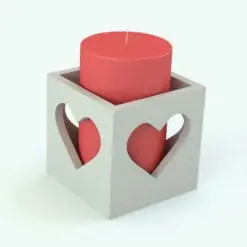Sliding Doors Revit Bookshelf Family
rfa
$5.49
You may also like…
Plants
dwg fbx max rfa
$4.49
Accessories
rfa
$3.99
dwg fbx max rfa vrmesh vrscene
$5.49
$5.49
Plants
Accessories
Detail your interior designs with this Sliding Doors Revit Bookshelf Family, a versatile and elegant storage solution perfect for residential, office, or commercial spaces. Featuring classic sliding glass-paneled doors and built-in drawers, this bookshelf offers both functionality and timeless style, making it an excellent choice for displaying books, collectibles, or decor.
This fully parametric Sliding Doors Revit Bookshelf allows you to customize dimensions, shelves, sliding doors, and materials to suit your project’s specific needs and it will certainly speed up your workflow in Revit. Not to mention that your renders will look much better!
For a complete list of parameters and materials, please read the Revit Family Technical Information section below.
Width, depth, height and drawer section height:
Number of shelves and vertical divisions of doors:
+ The space below the first shelf and the space above the top most shelf are a little taller than the spacing between the shelves
Doors can be opened at different percentages each:
Material parameters for:
* Hybrid families combine native Revit objects with other 3D applications’ objects for a more organic and realistic look to the families. The objects coming from other 3D applications are configured to NOT have mesh lines (only outlines) and to display in black.
Before purchasing our Revit families and 3D models, make sure you have a software like Winzip or Peazip to unzip files since all our files are delivered in zip format.
| Format | rfa |
|---|
Storage
Bedroom
Architectural Accents

This website uses cookies to personalize content and analyze our traffic.
| Necessary: Necessary cookies help make a website usable by enabling basic functions. The website cannot function properly without these cookies. (always active) | |
| Marketing: Marketing cookies are used to track visitors across websites. |