Refined Crown Moldings for Revit – Pack 2
$4.99
Refined Crown Moldings for Revit – Pack 2 delivers a refined selection of three versatile Revit crown molding profiles, designed to elevate the quality and detail of your projects. Perfect for enhancing architectural interiors and exteriors, these Revit wall sweeps bring depth and realism to your renders while ensuring a polished, professional finish.
Tailored for flexibility, each one of these Revit Crown Molding Profiles in this pack features distinct cross-sectional designs, adaptable to various architectural styles. Whether you’re looking for French-inspired wall moldings or just looking to simplify your workflow while making your Revit projects look even more amazing, this pack ensures precise results. Fully parametric and scalable, these Revit Crown Molding Profiles are the go-to option for projects of all scales and complexities.
This Refined Crown Molding Profiles for Revit – Pack 2 is definitely a must have in your Revit assets library.
- Parametric: Yes
- Hybrid*: No
- Compatible with: Revit 2016 and higher.
- Family type: Profile
- Materials/textures: No
- Approximate file size: 0.4 MB each**
- File format: .rfa
Each of these three Revit Crown Molding Profile families comes in the following sizes (the size is the height of the moulding). By changing the size, the width and the rest of the dimensions will update to keep it proportional):
- 2″
- 3″
- 4″
- 6″
- 8″
- 12″
- 18″
- 24″
- 36″
- 48″
To use this Revit Crown Molding Profile pack: copy and paste the provided walls from the rvt file into your project first (you can delete them afterwards). Then use the Wall Sweep option to place the mouldings into your project walls. You can switch between the different baseboard sizes in the Properties Panel.
* Hybrid families combine native Revit objects with other 3D applications’ objects for a more organic and realistic look to the families. The objects coming from other 3D applications are configured to NOT have mesh lines (only outlines) and to display in black.
** These Crown Molding Profiles are all inserted into a rvt file which is larger in size. This rvt file already includes all the family sizes of the baseboards.
Before purchasing our Revit families and 3D models, make sure you have a software like Winzip or Peazip to unzip files since all our files are delivered in zip format.
| Format | rfa |
|---|
Only logged in customers who have purchased this product may leave a review.
You may also like…
Mouldings and Panelings
Mouldings and Panelings
Related products
Mouldings and Panelings
Mouldings and Panelings
Mouldings and Panelings
Mouldings and Panelings





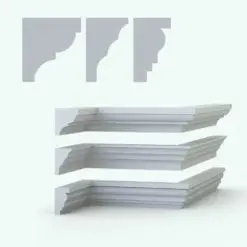


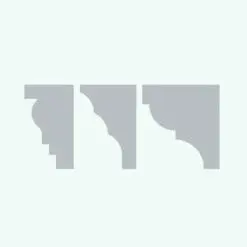


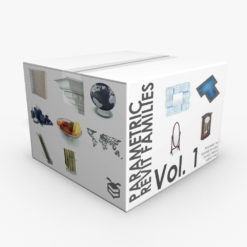
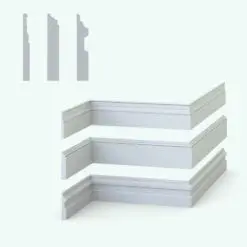
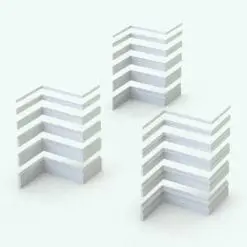
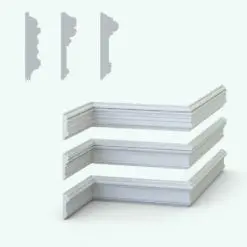
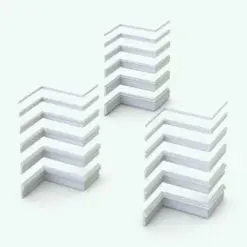
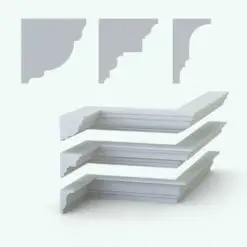
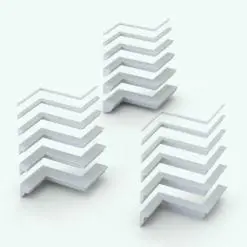

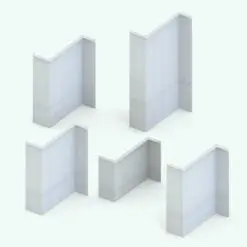
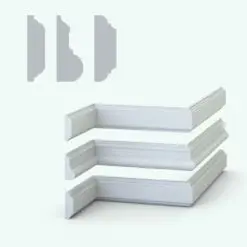
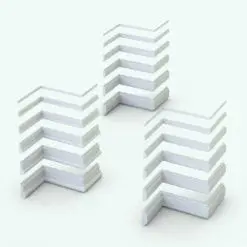
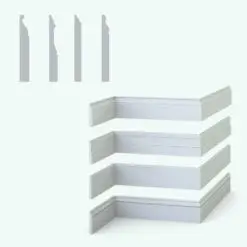
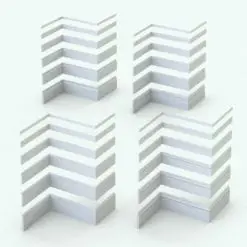
Reviews
There are no reviews yet.