Minimalistic Office Workstation Desks
$6.99
This modular cubicle desk Revit family is extremely flexible and easy to use. Whether you need one desk or multiple desks in a row, this Revit family provides all the necessary parameters to make this happen. This family comes with tons of parameters to customize the desk down to the smallest details and to adjust it to any space you need to insert it in. This workstation desk is definitely a must have in your personal library.
- Parametric: Yes
- Hybrid*: No
- Compatible with: Revit 2016 and higher.
- Family type: Furniture
- Materials/textures: Yes
- Approximate file size: 0.94 MB
- File format: .rfa
This Revit family desk comes with the following customizable parameters and options:
Overall dimensions of workstation desks can be changed:
- Minimum length: 2’6″
- Maximum length: 30′
- Minimum depth: 1’6″ (3′ for the double desks)
- Maximum depth: 5′ (10′ for the double desk)
Central divisions height and width can be changed:
- Minimum central division height: 3′ (measured from the ground up)
- Maximum central division height: 8′ (measured from the ground up)
- Minimum central division width: 1′
- Maximum central division width: width of desk
Drawers width and glass divisions height can be changed:
- Minimum drawers width: 1′
- Maximum drawers width: width of desk/2
- Minimum glass divisions height: 6″
- Maximum glass divisions height: 5′
Visibility of the following objects can be turned on/off:
- Bottom Division
- Complete Central Division
- Left Glass Divisions
- Right Glass Divisions
- Hole Covers
- Drawers
Material parameters for:
- Desks
- Drawers Cabinet
- Drawers
- Frosted Glass
- Handles
- Hole Covers
- Legs and Profiles
- Pad 1
- Pad 2
* Hybrid families combine native Revit objects with other 3D applications’ objects for a more organic and realistic look to the families. The objects coming from other 3D applications are configured to NOT have mesh lines (only outlines) and to display in black.
All files are delivered in zip format. Before using your 3D models, you will need to unzip the downloadable file using a 3rd party software like Winzip or Peazip. Make sure you have a software to unzip files before purchasing 3D models.
| Format | rfa |
|---|
Only logged in customers who have purchased this product may leave a review.
You may also like…
Storage
Storage

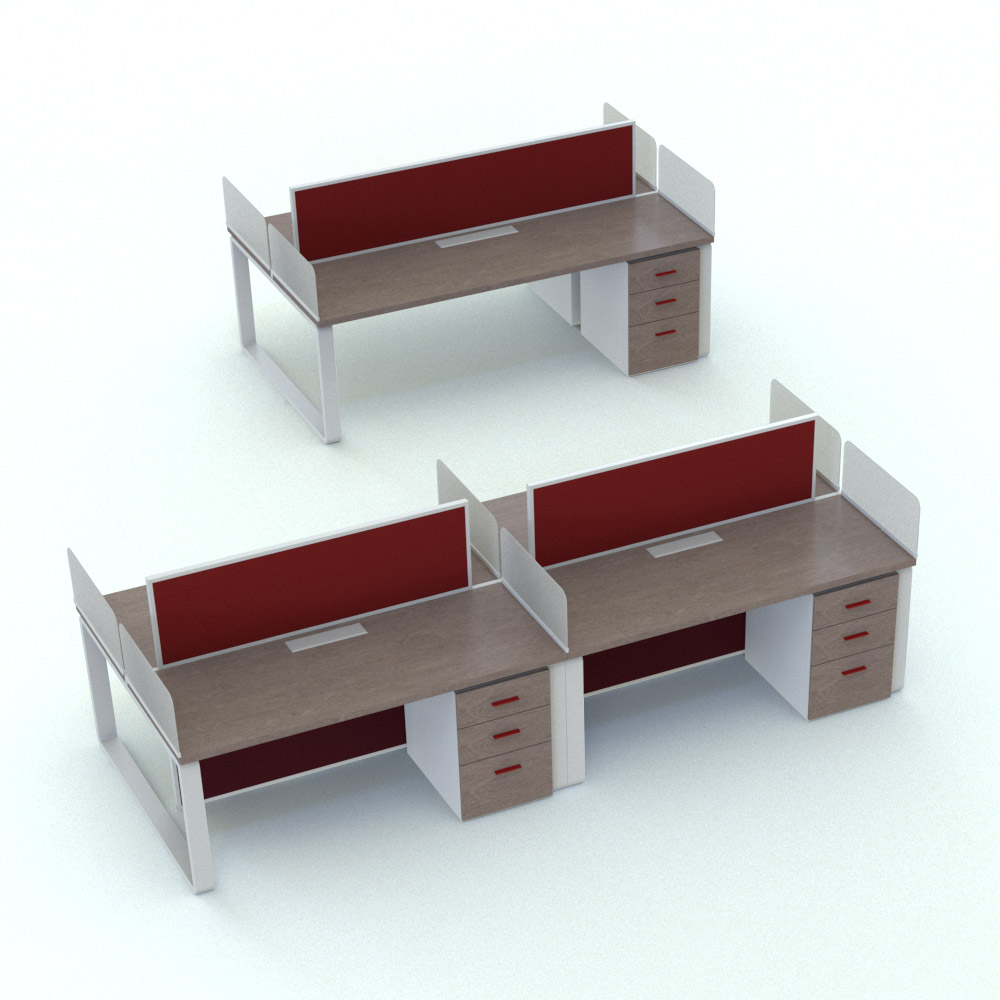
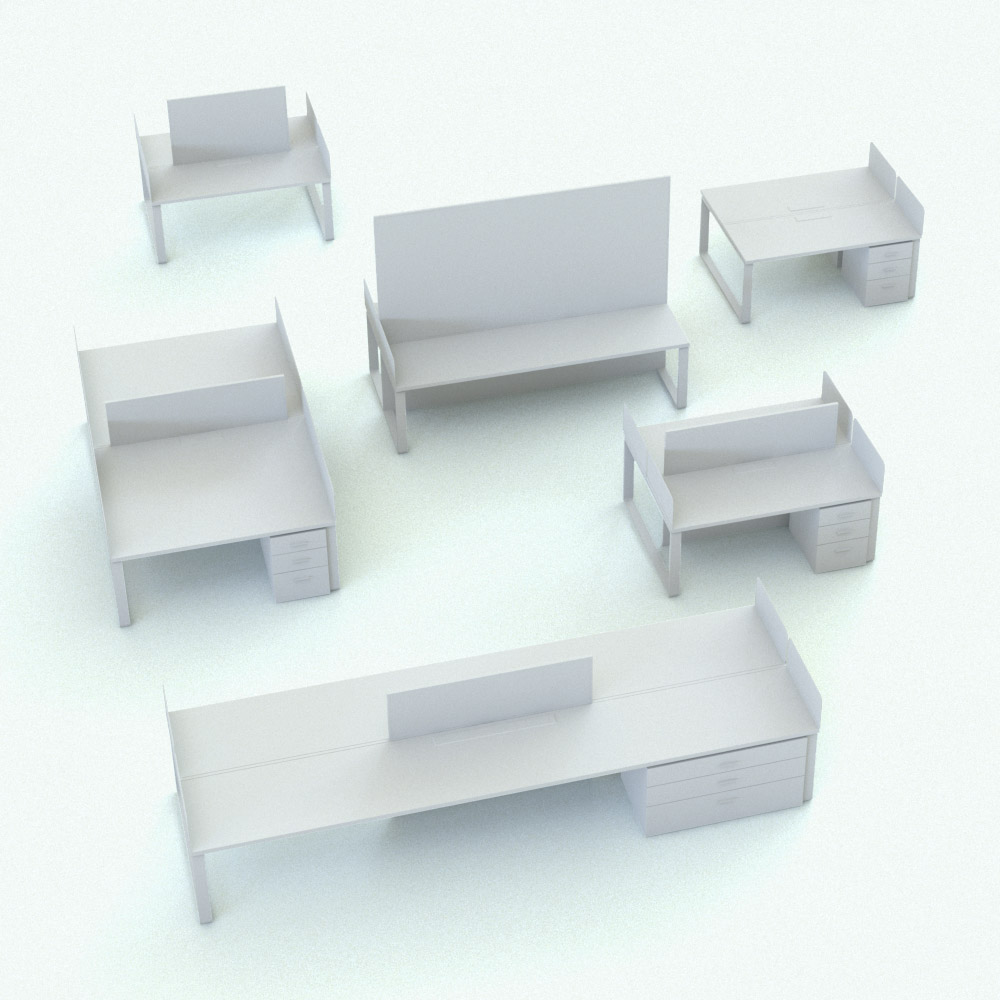



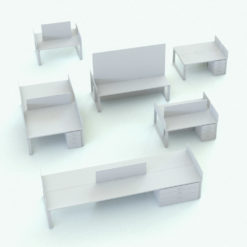
















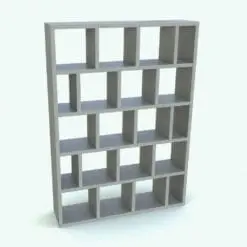
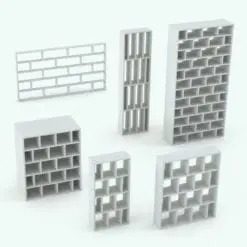
Reviews
There are no reviews yet.