L-Shape Executive Desk
$6.99
With this executive desk Revit family, your projects will be taken to the next level. This desk family is a fully parametric BIM object that will adapt to any space you place it in by offering a lot of parameters to change like width, depth and height of the main desk as well as of the extension desk. Besides these parameters, it includes many other parameters to further customize it. Textures are also included so you just have to insert it, connect the textures and render!
- Parametric: Yes
- Hybrid*: No
- Compatible with: Revit 2016 and higher.
- Family type: Furniture
- Materials/textures: Yes
- Approximate file size: 0.52 MB
- File format: .rfa
This Revit family desk comes with the following customizable parameters and options:
Main desk width, depth, height and back panel vertical gap can be changed:
- Minimum width: 2’6″ (this does not include the extension desk depth)
- Maximum width: 30′ (this does not include the extension desk depth)
- Minimum depth: 1’6″
- Maximum depth: 8′
- Minimum height: 2’6″
- Maximum height: 3’2″
- Minimum back panel vertical gap: 0′
- Maximum back panel vertical gap: 2/3 of the height of the main desk
Extension desk length, depth and drawer/door width can be changed:
- Minimum extension desk length: 2′ (this does not include the main desk depth)
- Maximum extension desk length: 30′ (this does not include the main desk depth)
- Minimum extension desk depth: 1’6″
- Maximum extension desk depth: 6′
- Minimum drawer/door width: 1′
- Maximum drawer/door width: length of extension desk/2 (not considering the main desk depth)
Drawer/door can be turned on/off
The L-shape desk can be converted into a simple desk by activating the Simple Desk checkbox.
Material parameters for:
- L-Extension
- Metal Edge
- Wood 2
- Wood
* Hybrid families combine native Revit objects with other 3D applications’ objects for a more organic and realistic look to the families. The objects coming from other 3D applications are configured to NOT have mesh lines (only outlines) and to display in black.
All files are delivered in zip format. Before using your 3D models, you will need to unzip the downloadable file using a 3rd party software like Winzip or Peazip. Make sure you have a software to unzip files before purchasing 3D models.
| Format | rfa |
|---|
Only logged in customers who have purchased this product may leave a review.
You may also like…
Related products
Storage
Bookshelves
Storage


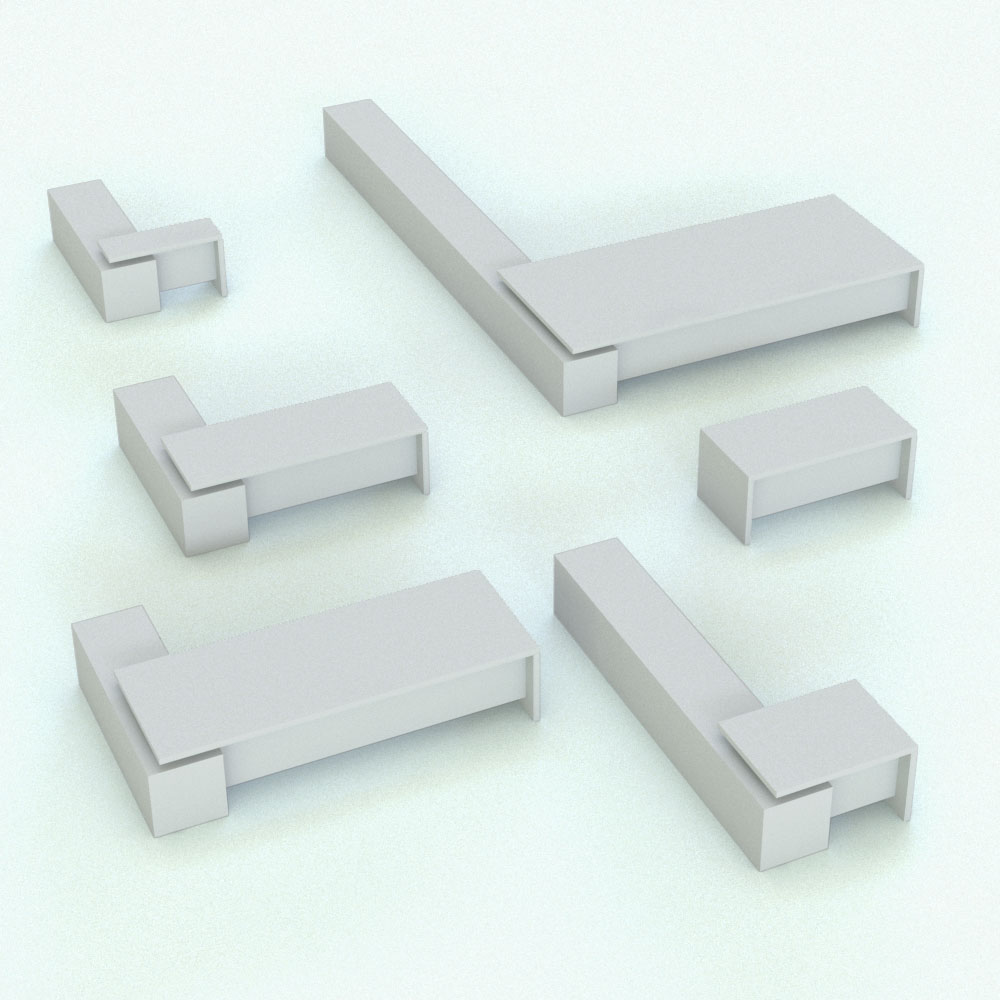

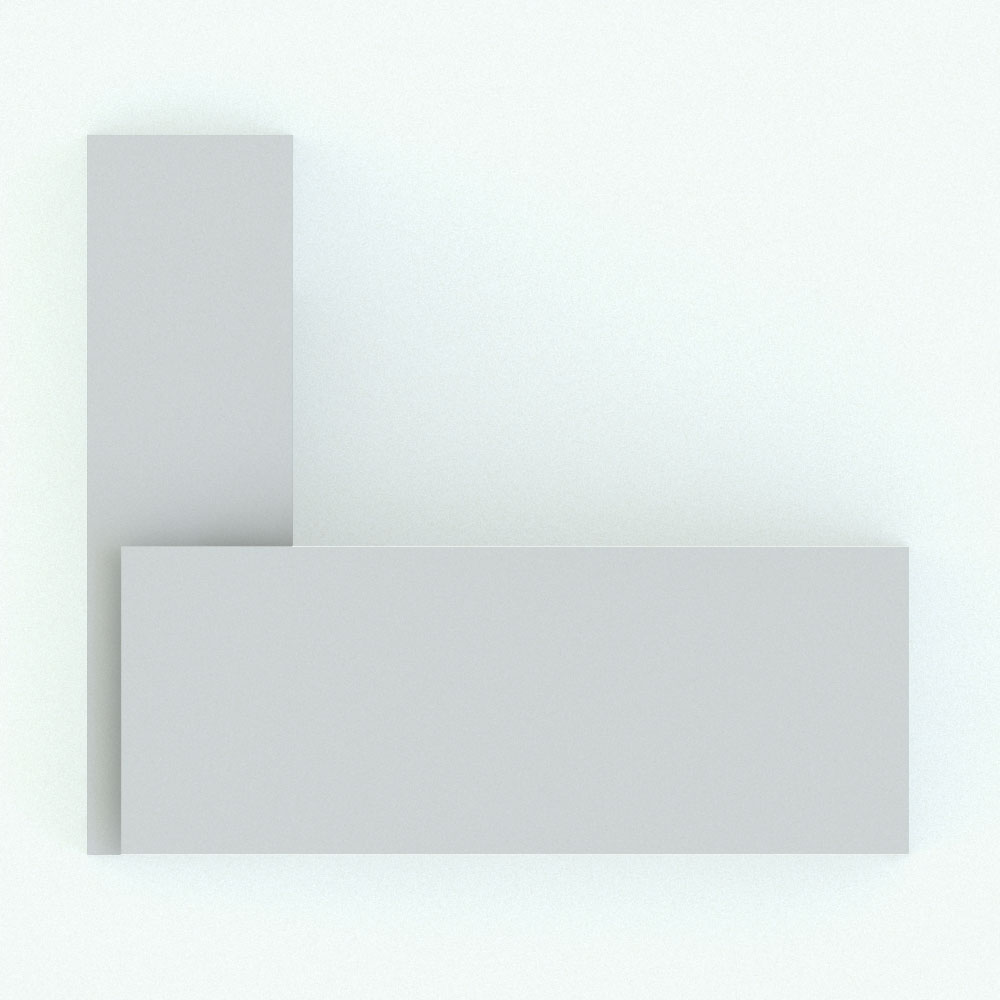

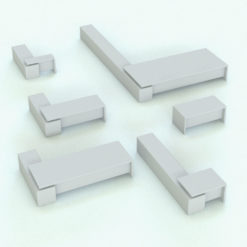

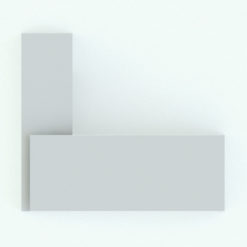


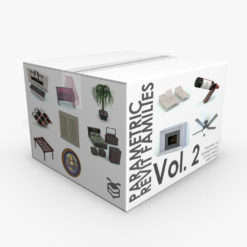







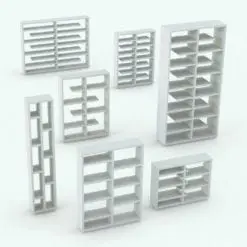




Reviews
There are no reviews yet.