Hexagonal-Octagonal Revit Mirror Family
$3.99
Add geometric elegance to your designs with the versatile Hexagonal-Octagonal Revit Mirror Family. This unique mirror allows you to switch seamlessly between hexagonal and octagonal shapes using adjustable parameters. This offers flexibility to suit a variety of interior styles. The frame’s thickness and materials can also be customized. This makes it easy to create a perfect match for your design vision.
Whether used as a statement piece in modern, transitional, or eclectic interiors, this Hexagonal-Octagonal Revit Mirror Family adds a bold and refined touch. Its fully parametric design ensures effortless integration and adaptability for residential, commercial, or hospitality projects.
For a detailed description of parameters and materials of this Revit mirror family, please read the Revit Family Technical Information section below.
- Parametric: Yes
- Hybrid*: No
- Compatible with: Revit 2016 and higher.
- Family type: Generic Model Face Based
- Materials/textures: Yes
- Approximate file size: 0.47 MB
- File format: .rfa
This Hexagonal-Octagonal Revit Mirror Family comes with the following customizable parameters and options:
Side length:
- Minimum side length++: 1′
- Maximum side length++: 20′
++ Does not include the frame
Thickness of the frame in this Revit Mirror Family:
- Minimum frame thickness: 2″
- Maximum frame thickness: side length
If you activate the “Scale Proportionally” checkbox, the thickness of the frame will automatically be set to approximately 1/5th of the side length. If you turn off the “Scale Proportionally” parameter, you can set the thickness of the frame manually using the Frame Thickness parameter.
This Hexagonal-Octagonal Revit Mirror Family comes with material parameters for:
- Mirror
- Frame
- Inner and outer trims
* Hybrid families combine native Revit objects with other 3D applications’ objects for a more realistic look to the families. The objects coming from other 3D applications are configured to NOT have mesh lines (only outlines) and to display in black.
Before purchasing our Revit families and 3D models, make sure you have a software like Winzip or Peazip to unzip files since you will be provided with zip format files.
| Format | rfa |
|---|
Only logged in customers who have purchased this product may leave a review.
You may also like…
Wall Frames & Mirrors
Decorative Accents
Mirrors
Related products
Mirrors
Accessories
Accessories

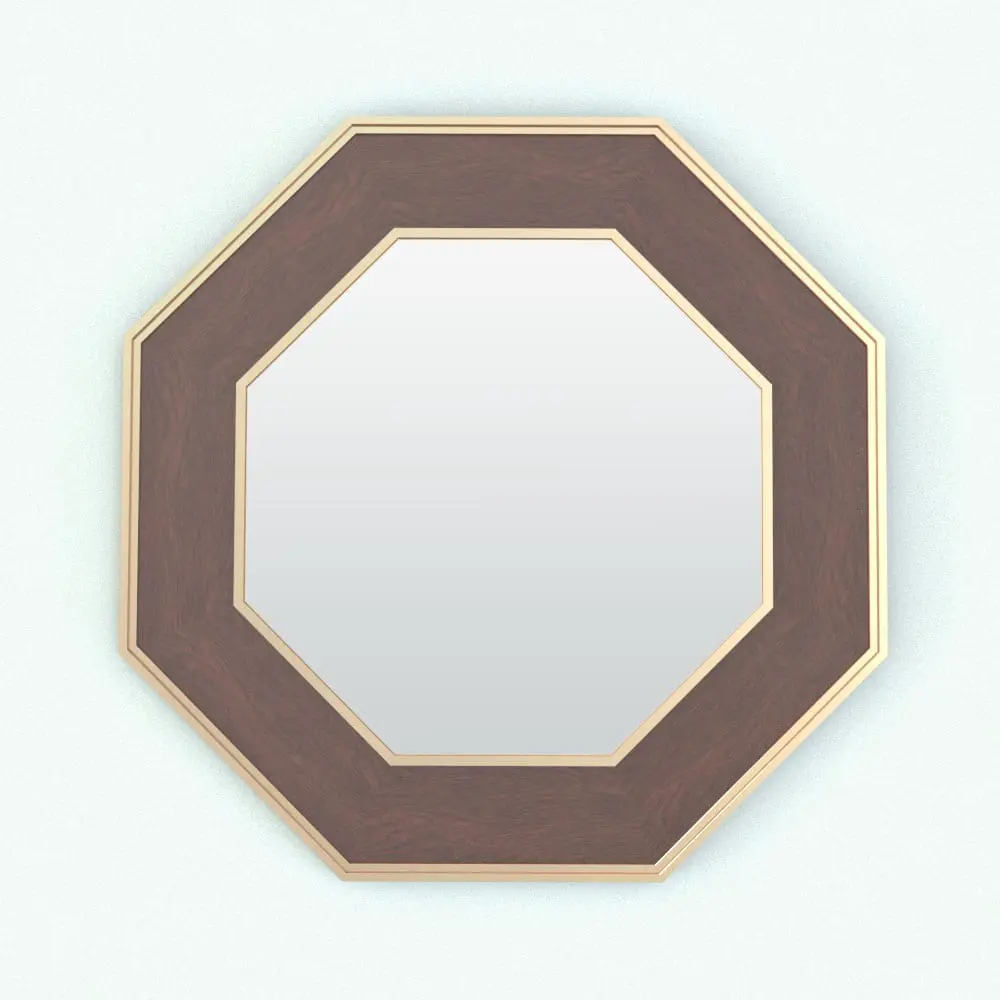
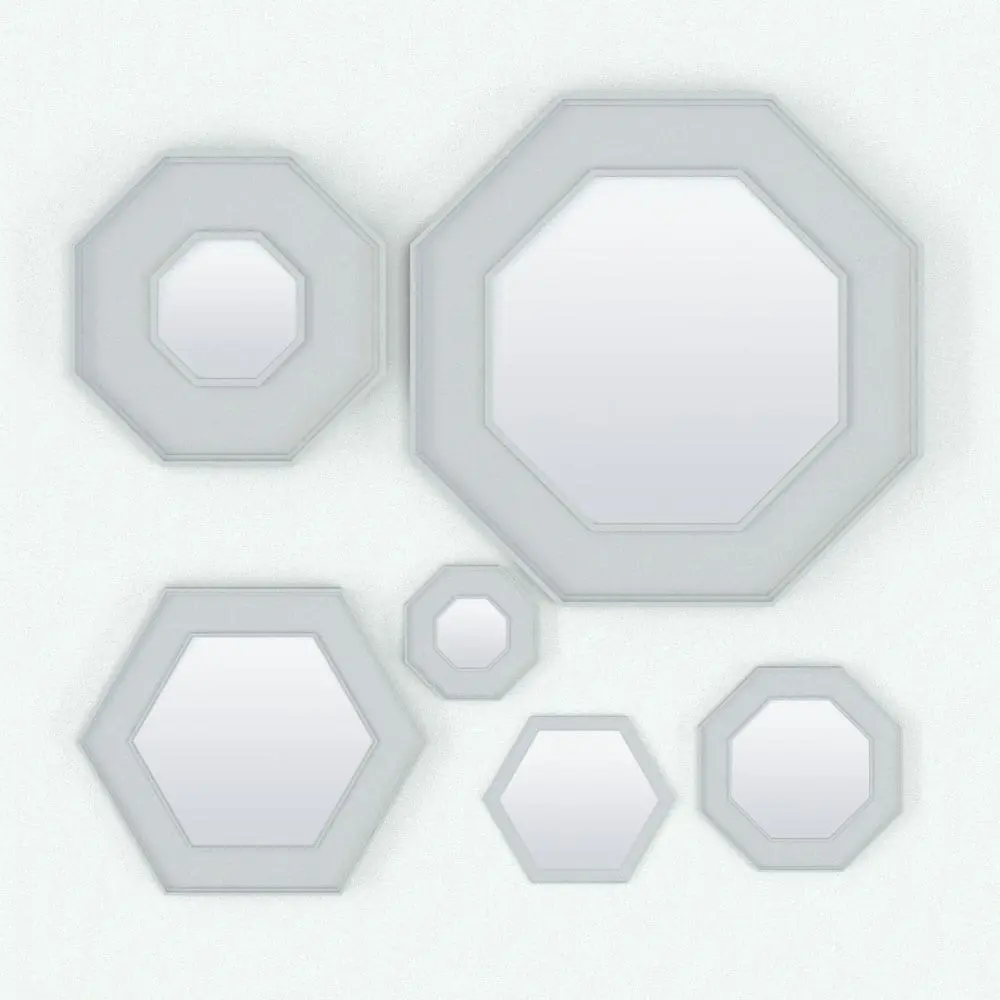
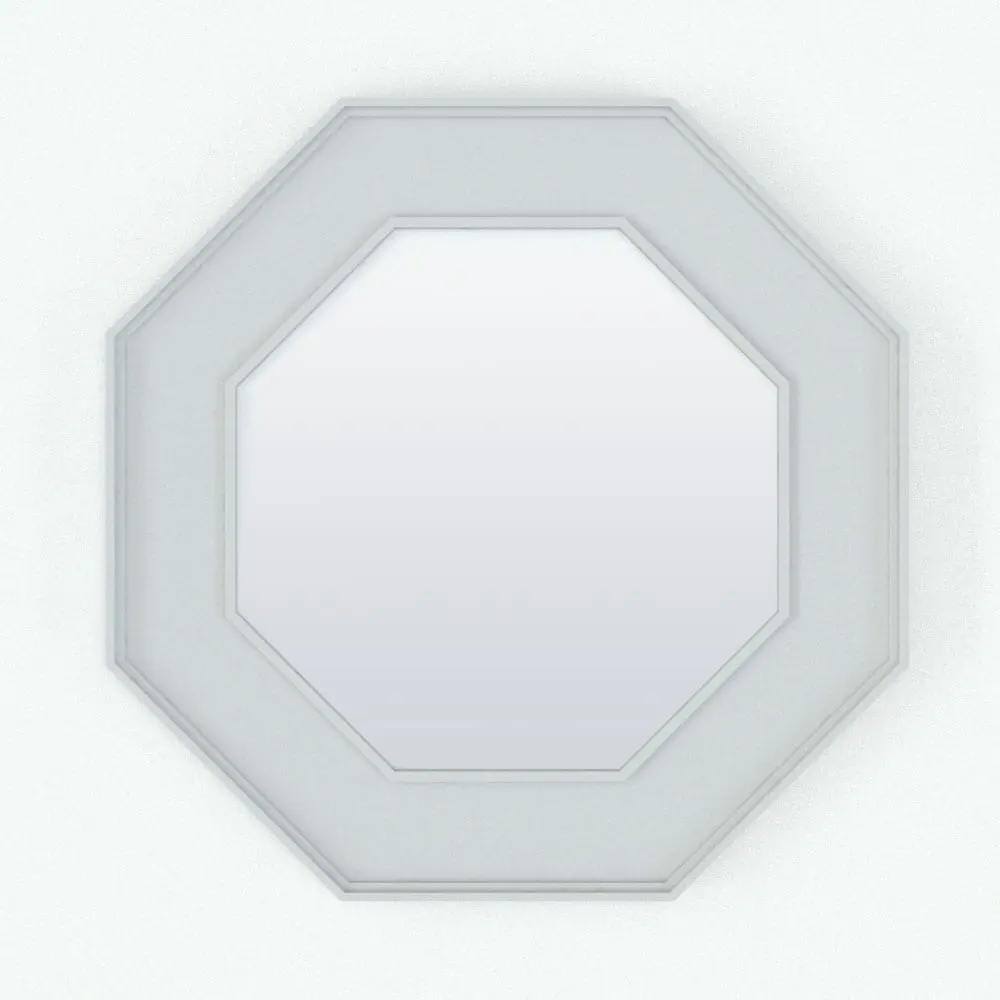

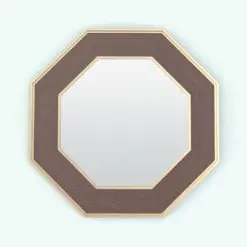
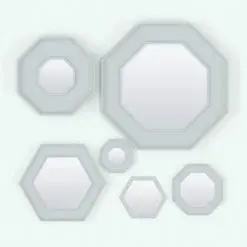

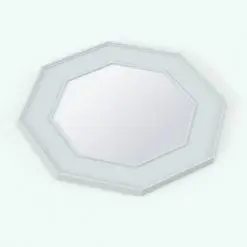






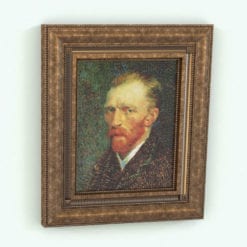
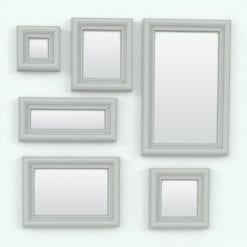

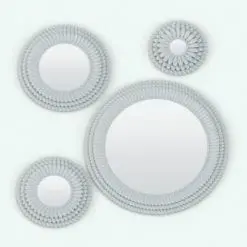






Reviews
There are no reviews yet.