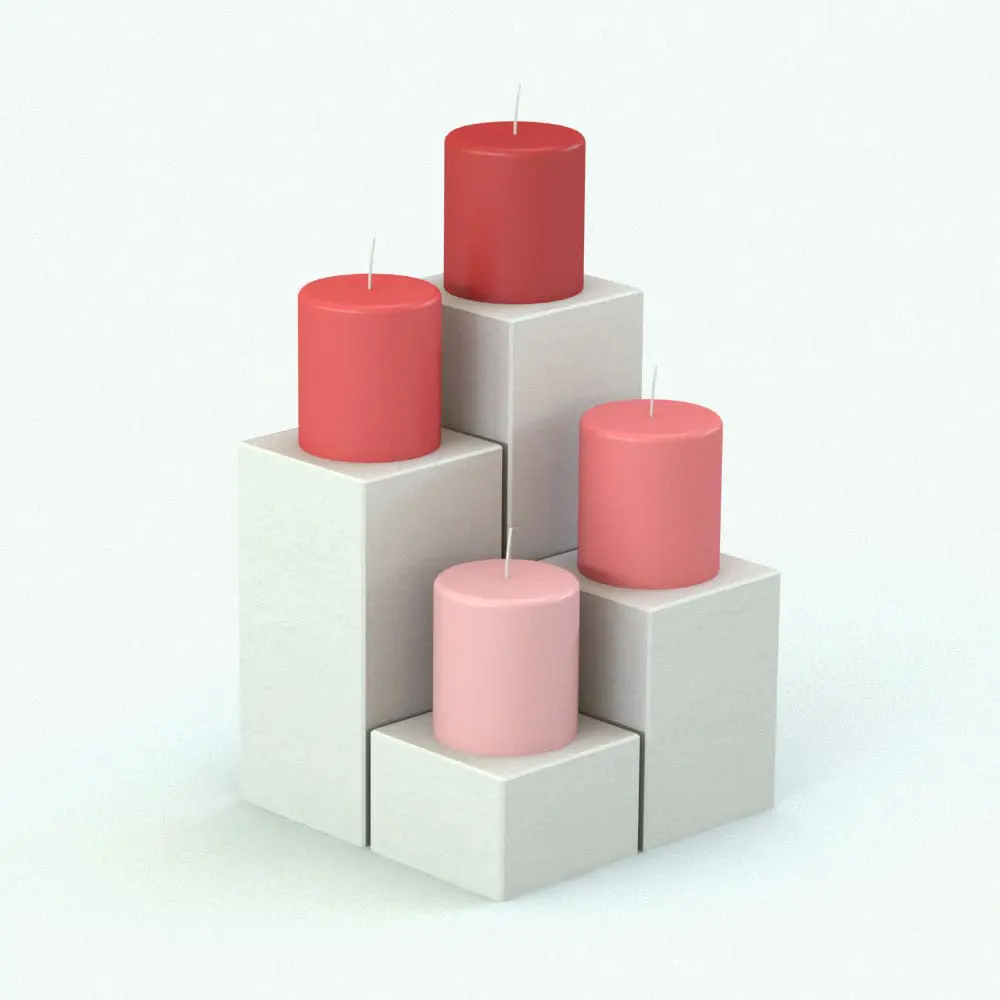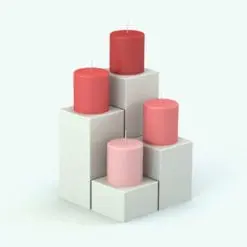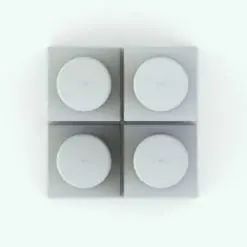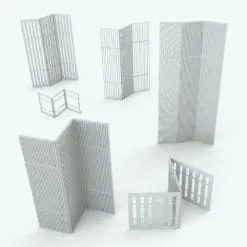Candle Blocks Decoration Revit Family
$3.99
Add warmth and elegance to your projects with this Candle Blocks Decoration Revit Family. Featuring four wooden blocks, each topped with a carefully placed candle, this family brings a modern yet cozy aesthetic to residential and commercial interiors.
Perfect for living spaces, dining areas, or hospitality projects, this Candle Blocks Decoration Revit Family is designed for flexibility and visual appeal. Adjust placements and configurations to suit your design needs and effortlessly enhance your BIM models with realistic Revit decor details.
- Parametric: Yes
- Hybrid*: No
- Compatible with: Revit 2016 and higher.
- Family type: Planting
- Materials/textures: Yes
- Approximate file size: 0.57 MB
- File format: .rfa
This Candle Blocks Decoration Revit Family comes with the following customizable parameters and options:
Candle holder comprised of 4 blocks and 4 candles.
Each block (including its candle) can be turned off. If all blocks are turned off, there will always be one block visible (block1)
Positions, widths and heights of the blocks on this Candle Blocks Decoration Revit Family can be calculated randomly (pseudo-random, since it’s not a real random number). To calculate the heights, widths and positions randomly, activate the random checkbox and set a random value (any number) for the height and the width. Changing the random height/width values, changes the arrangement.
If the random checkbox is off, then the widths and heights of the blocks need to be set manually. If random checkbox if off, the spacing between the blocks is fixed to 1/16″.
- Minimum width of blocks: 2″ ++
- Maximum width of blocks: 5′ ++
- Minimum height of blocks: 1/2″ ++
- Maximum height of blocks: 5″ ++
++ If random is ON, these minimums and maximums may vary.
Heights of candles (regardless of the random option) need to be set independently. Diameters of candles (regardless of the random option as well) are based on the size of the blocks they sit on and cannot be changed.
- Minimum height of candles: 1/2″
- Maximum height of candles: No limit
Material parameters for:
- Blocks
- Candle 1
- Candle Top 1
- Candle 2
- Candle Top 2
- Candle 3
- Candle Top 3
- Candle 4
- Candle Top 4
- Wick
* Hybrid families combine native Revit objects with other 3D applications’ objects for a more organic and realistic look to the families. The objects coming from other 3D applications are configured to NOT have mesh lines (only outlines) and to display in black.
All files are delivered in zip format. Before using your 3D models, you will need to unzip the downloadable file using a 3rd party software like Winzip or Peazip. Make sure you have a software to unzip files before purchasing 3D models.
| Format | rfa |
|---|
You may also like…
Coffee Tables
Coffee Tables
Related products
Decorative Accents
Decorative Accents
Accessories
Decorative Accents