Bed With Shelf
$5.99
This fully detailed and parametric organic Revit bed family is ideal for any bedroom. The bed comes in the three most common sizes: full, queen and king and it includes a throw and a shelf. Textures are displayed correctly in all parts of the bed, including the organic looking throw and pillows. Additional parameters for the shelf (like the position vertically, the height and the width), as well as the visibility for the throw and shelf will make this bed quite unique in every project.
- Parametric: Yes
- Hybrid*: Yes
- Compatible with: Revit 2016 and higher.
- Family type: Furniture
- Materials/textures: Yes
- Approximate file size: 1.70 MB
- File format: .rfa
This Revit family bed with a shelf comes with the following customizable parameters and options:
Bed comes in three sizes++:
- Full Size
- Queen Size
- King Size
++ Sizes different than these preconfigured ones will turn off the throw and place the pillows in odd positions.
The following parts of the bed can be turned on/off:
- Throw
- Shelf
Shelf Position vertically:
- Minimum height: top of the headboard
- Maximum height: 20′
Shelf height:
- Minimum height: 4″
- Maximum height: 4′
Shelf Width:
- Minimum width: 1′
- Maximum width: 30′
If the Match Shelf Width to Bed Width checkbox is on, the width of the shelf will automatically match the width of the bed. If you want to set the width of the shelf manually, make sure you turn off this checkbox
Part of the materials can be found in the Properties, while the rest of the materials can be found in the Materials Browser.
Material parameters found in the Properties:
- Comforter Back Side
- Comforter
- Headboard Cushions
- Headboard
- Mattress
- Box
- Shelf
Materials (material names) found in the Material Browser:
- Bed With Shelf – Pillows
- Bed With Shelf – Throw
* Hybrid families combine native Revit objects with other 3D applications’ objects for a more organic and realistic look to the families. The objects coming from other 3D applications are configured to NOT have mesh lines (only outlines) and to display in black.
All files are delivered in zip format. Before using your 3D models, you will need to unzip the downloadable file using a 3rd party software like Winzip or Peazip. Make sure you have a software to unzip files before purchasing 3D models.
| Format | rfa |
|---|
Only logged in customers who have purchased this product may leave a review.
You may also like…
Cushions
Coffee Tables
Related products
Bedroom
Bedroom
Bedroom
Bedroom

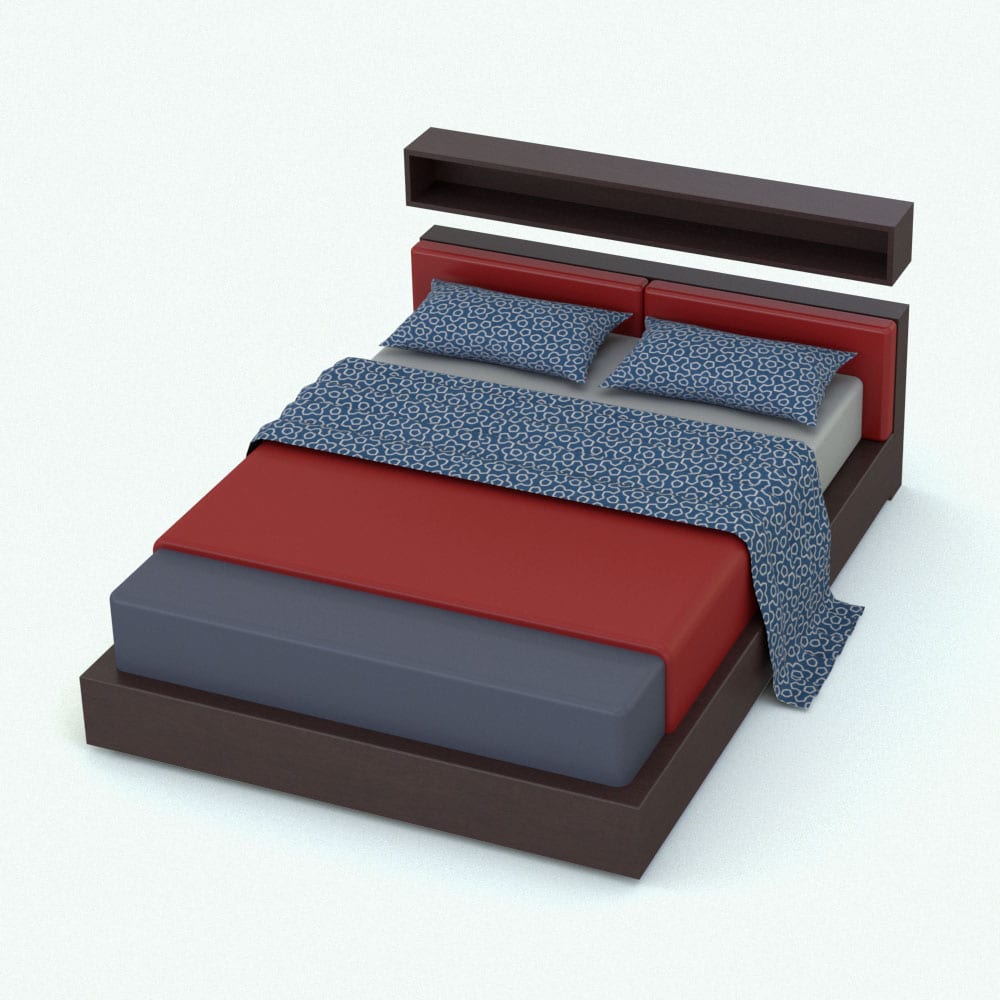











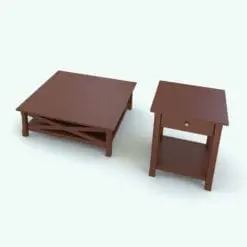











Reviews
There are no reviews yet.