Arrow Bookends
$4.99
You know how important it is to make your renders look realistic, and this bookends Revit family (including the 3D books) is certainly a great piece to make that happen. With options to set the number of books, the visibility of the L-shape of the bookends or even the visibility of the books (in case you want to use your own books), you will have total control of this family to make it look unique in every project. Your renders will definitely stand out.
- Parametric: Yes
- Hybrid*: No
- Compatible with: Revit 2016 and higher.
- Family type: Generic Model Work Plane-Based
- Materials/textures: Yes
- Approximate file size (set): 1.16 MB
- File format: .rfa
This Revit family bookends comes with the following customizable parameters and options:
Number of books:
- Minimum number of books+: 0
- Maximum number of books: 7
+ If the number of books is set to 0, you can set the spacing between the bookends by changing the Bookends Spacing parameter. This is useful if you want to use your own books from another family. This Bookends Spacing parameter has no effect if 1 or more books are selected.
Bookends Spacing (only has effect if the number of books is set to zero):
- Minimum bookends spacing: 0
- Maximum bookends spacing: 20′
The L-Shape part of the arrows can be turned off.
Material parameters for:
- Bookends
- Book Pages
- Book Cover 1
- Book Cover 2
- Book Cover 3
- Book Cover 4
- Book Cover 5
- Book Cover 6
- Book Cover 7
* Hybrid families combine native Revit objects with other 3D applications’ objects for a more organic and realistic look to the families. The objects coming from other 3D applications are configured to NOT have mesh lines (only outlines) and to display in black.
All files are delivered in zip format. Before using your 3D models, you will need to unzip the downloadable file using a 3rd party software like Winzip or Peazip. Make sure you have a software to unzip files before purchasing 3D models.
| Format | rfa |
|---|
Only logged in customers who have purchased this product may leave a review.
You may also like…
Storage
Related products
Accessories
Accessories
Accessories
Decorations

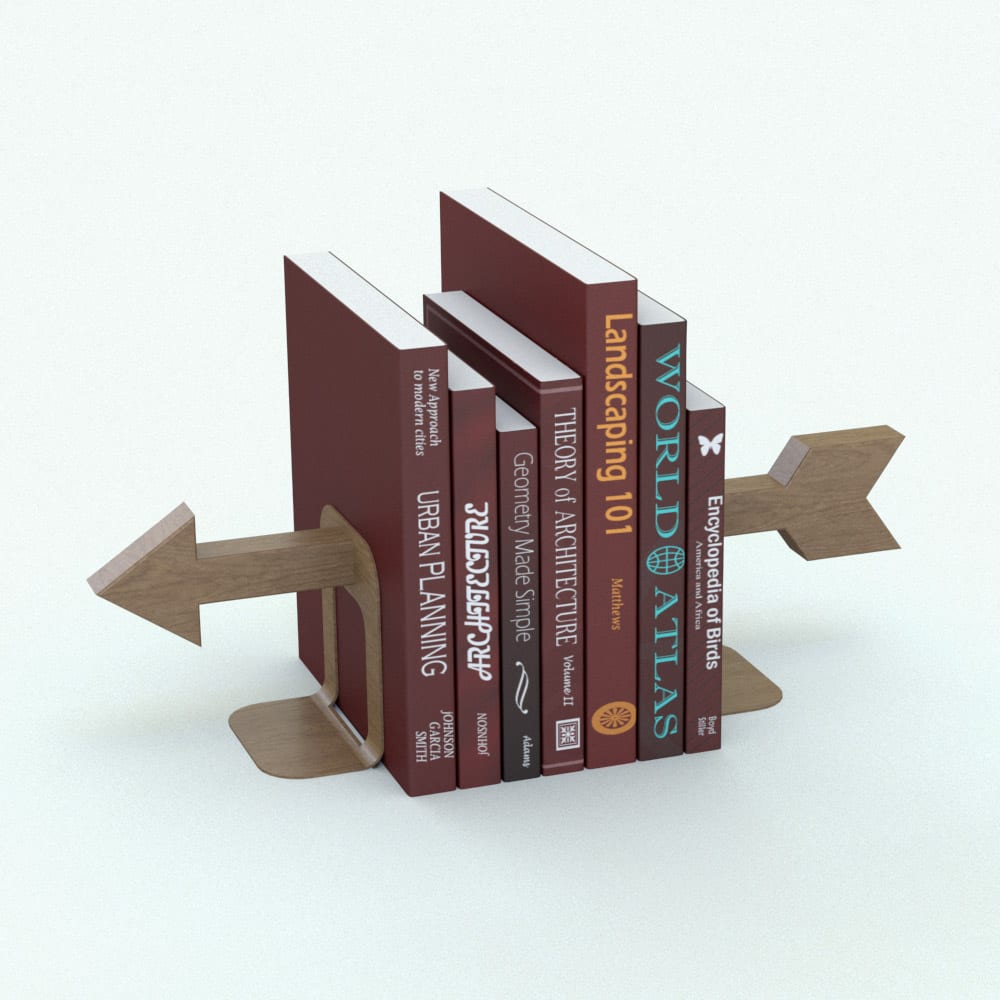
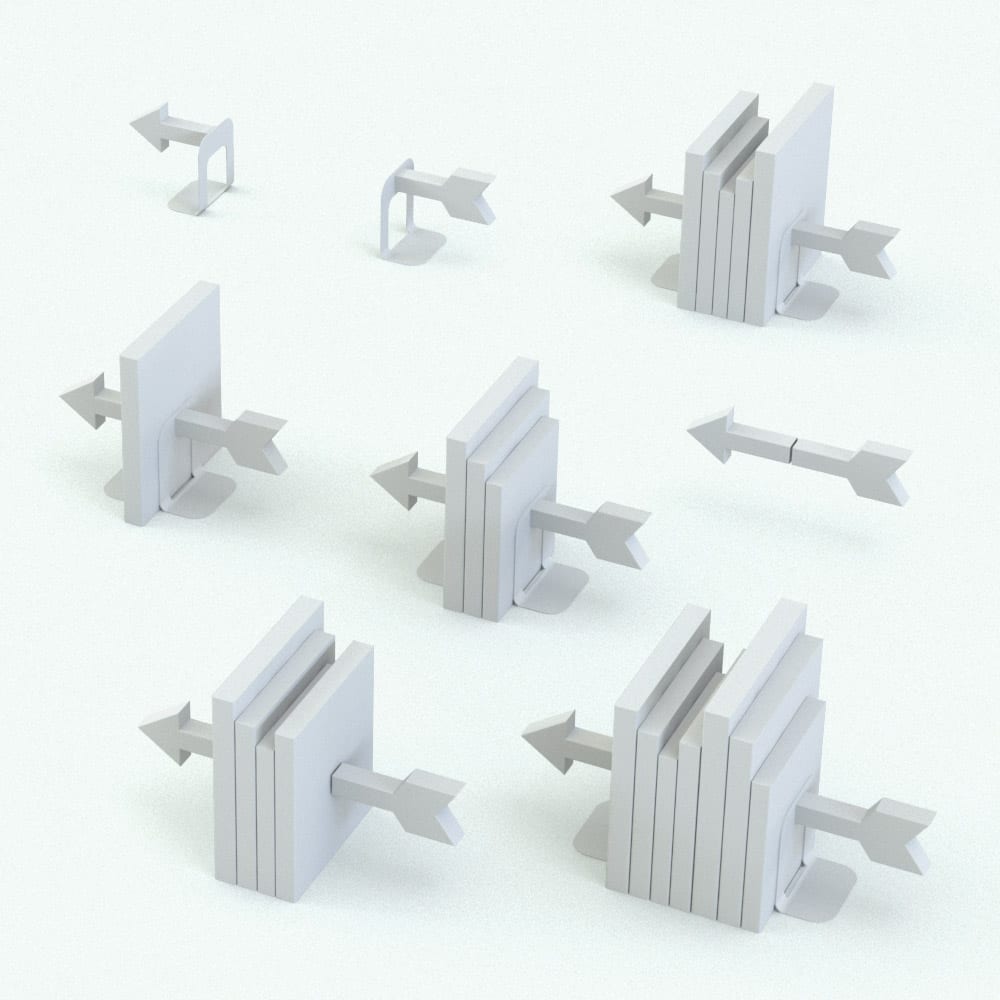
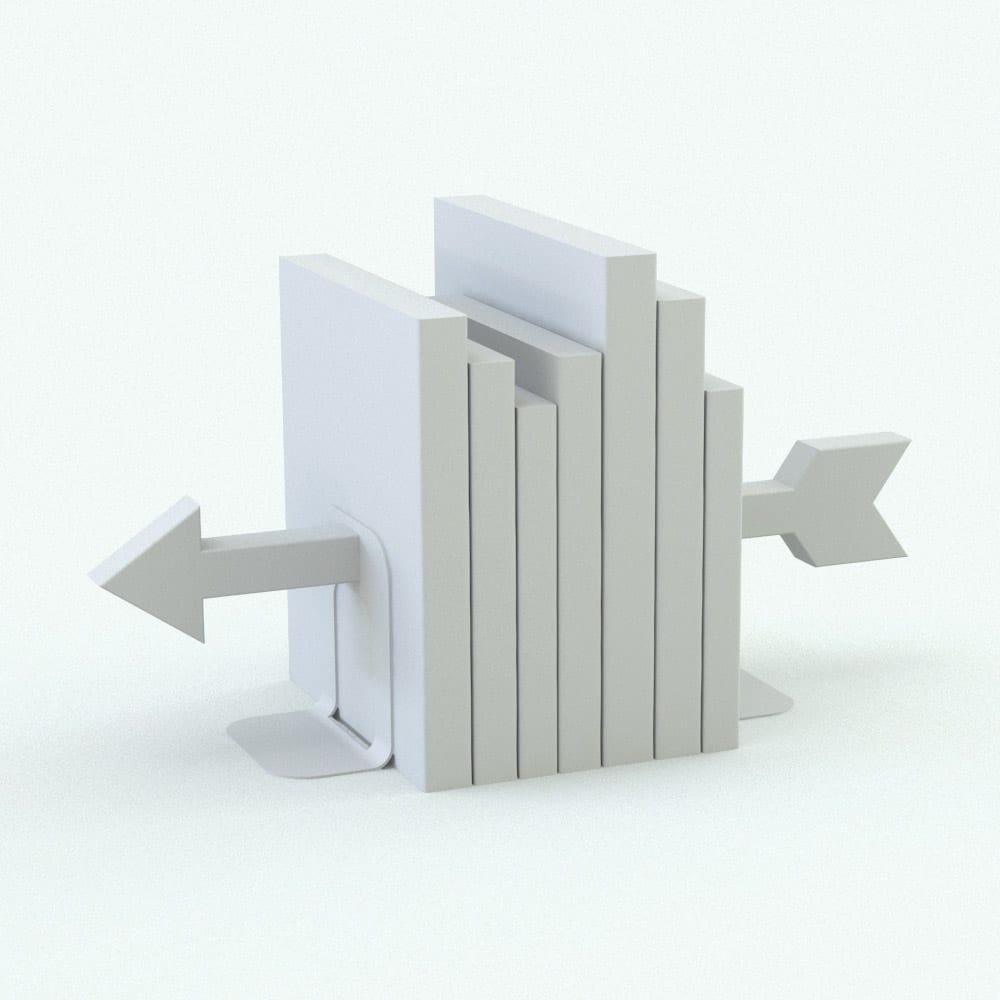
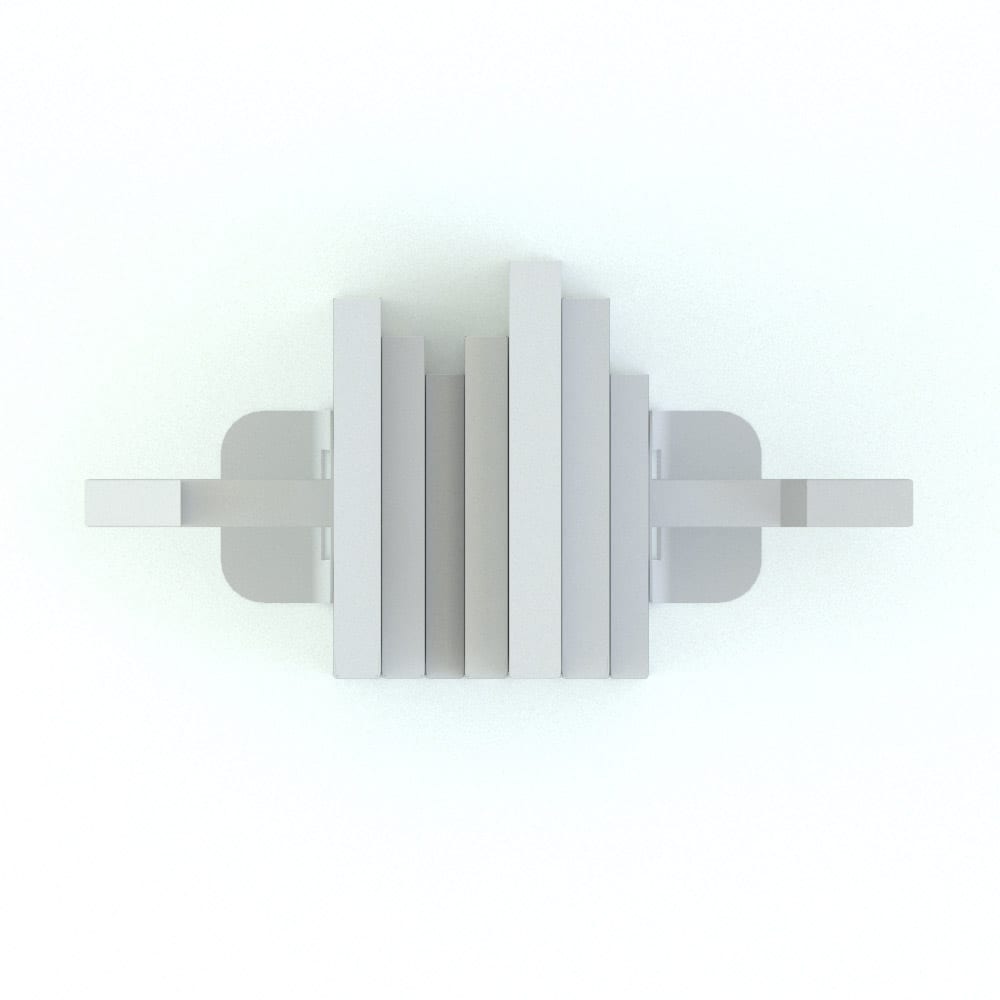


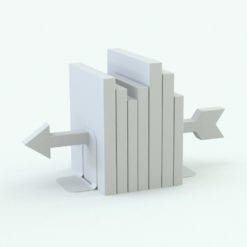



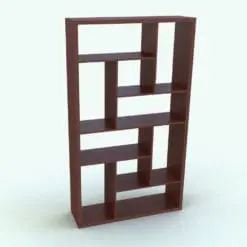
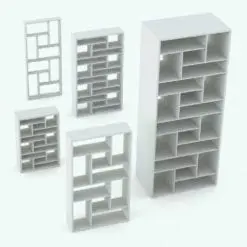
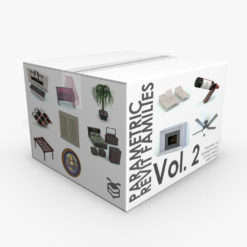

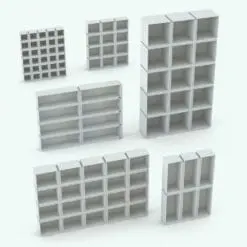








Reviews
There are no reviews yet.