X-Shapes Revit Bookshelf Family
$4.99
The X-Shapes Revit Bookshelf Family features a classic design with decorative cross-shaped side panels, offering both functionality and a touch of elegance. This bookshelf is perfect for showcasing books, decor, or storage items while adding a refined charm to any room. Its timeless design makes it a versatile addition to both traditional and transitional spaces.
This X-Shapes Revit Bookshelf Family provides flexibility in design with the option to remove the back panel, creating an open, airy aesthetic. With adjustable shelves and customizable materials, this Bookshelf Revit Family is adaptable to your specific needs, making it a practical yet stylish storage solution.
Do you need books or decoration Revit families to add to this bookshelf? Click HERE to browse our extensive collection of Revit decor families.
For a detailed description of parameters and materials of this Revit bookshelf, please read the Revit Family Technical Information section below.
- Parametric: Yes
- Hybrid*: No
- Compatible with: Revit 2016 and higher.
- Family type: Furniture
- Materials/textures: Yes
- Approximate file size: 0.59 MB
- File format: .rfa
This X-Shapes Revit Bookshelf Family comes with the following customizable parameters and options:
Width:
- Minimum width: 2′
- Maximum width: 30′
Depth:
- Minimum depth: 10″
- Maximum depth: 4′
Height:
- Minimum height: 4′
- Maximum height: 15′
Aside from these main parameters listed above, this X-Shapes Revit Bookshelf Family also comes with the following additional parameters for further customization:
Number of shelves:
- Minimum number of shelves: 1
- Maximum number of shelves: as many as long as the vertical separation between them is not less than approximately 9″
Back panel can be removed
This Revit bookshelf family comes with a material parameter for:
- Bookshelf
* Hybrid families combine native Revit objects with other 3D applications’ objects for a more organic and realistic look to the families. The objects coming from other 3D applications are configured to NOT have mesh lines (only outlines) and to display in black.
Before purchasing our Revit families and 3D models, make sure you have a software like Winzip or Peazip to unzip files since all our files are delivered in zip format.
| Format | rfa |
|---|
Only logged in customers who have purchased this product may leave a review.
You may also like…
Accessories
Related products
Storage
Architectural Accents




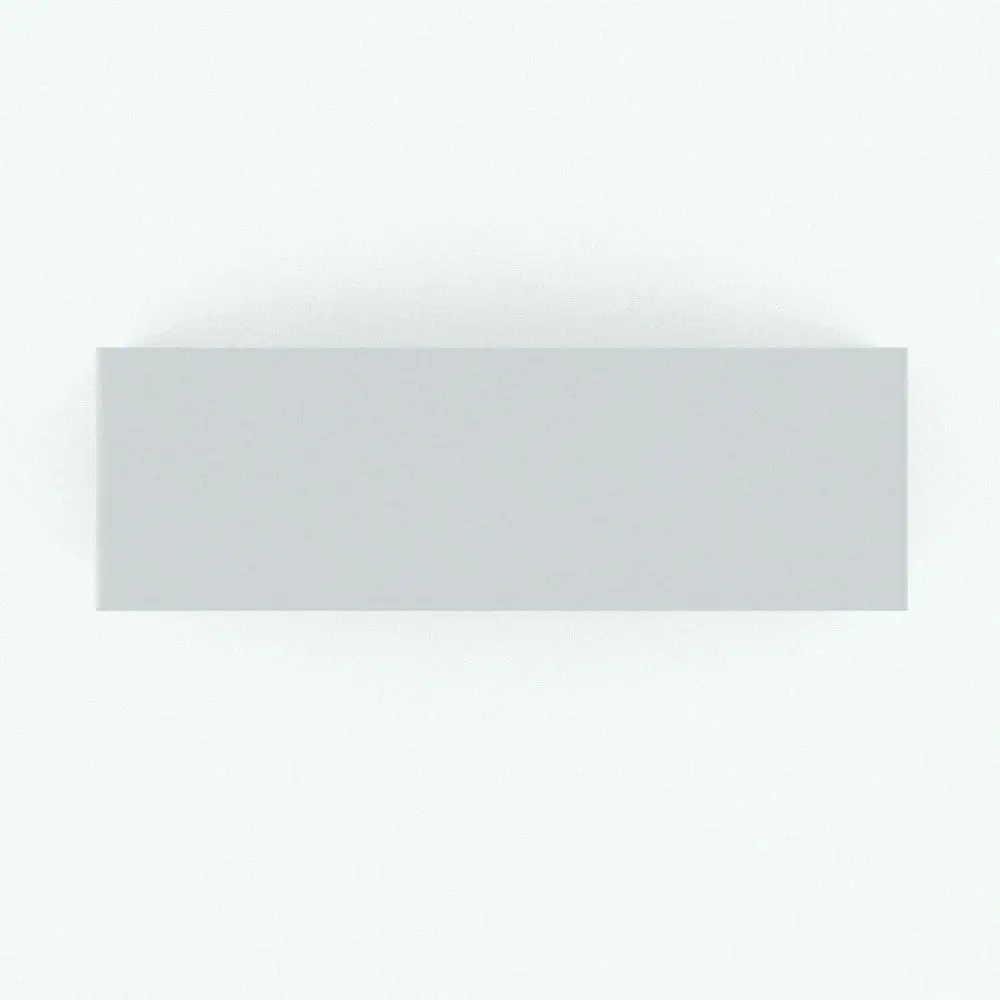










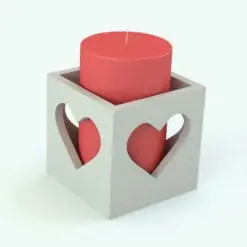


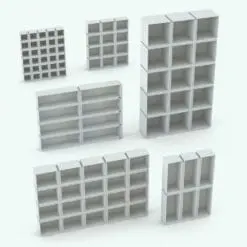






Reviews
There are no reviews yet.