Crisscross Wine Rack Revit Family
$4.49
Introduce style and practicality to your designs with the Crisscross Wine Rack Revit Family. This wine rack features a geometric crisscross design, providing a sophisticated storage solution for wine bottles. This product includes a wine bottle Revit family and a practical back panel to assist with bottle placement. Once the bottles are placed, the back panel can be turned off for a clean and realistic presentation.
This Crisscross Wine Rack Revit Family is ideal for kitchens, dining spaces, wine cellars, or hospitality interiors, offering a seamless blend of function and aesthetic. The rack and bottles are fully parametric, allowing for material customization and easy integration into residential or commercial projects.
For a detailed description of parameters and materials of this wine rack Revit family, please read the Revit Family Technical Information section below.
Wine Rack Revit Family:
- Parametric: Yes
- Hybrid*: No
- Compatible with: Revit 2016 and higher.
- Family type: Generic Model Work Plane Based
- Materials/textures: Yes
- Approximate file size: 0.72 MB
- File format: .rfa
Wine Bottle Revit Family:
- Parametric: Yes
- Hybrid*: No
- Compatible with: Revit 2016 and higher.
- Family type: Generic Model Work Plane Based
- Materials/textures: Yes
- Approximate file size: 0.51 MB
- File format: .rfa
This Crisscross Wine Rack Revit Family comes with the following customizable parameters and options:
Wine Rack Revit Family:
Cell size:
- Minimum cell size: 3″
- Maximum cell size: 3′
This wine rack family comes with a back panel, which is used to place the bottles in the spaces (included bottle family attaches to faces). Turn this panel off by activating the “Turn Off Back Positioning Panel” checkbox once you have placed the bottles.
Material parameters for:
- Wine Rack
- Screws
Wine Bottle Revit family:
Type of wine bottle can be changed between red or white wine
Material parameters for:
- Cap
- Bottle
- Label
* Hybrid families combine native Revit objects with other 3D applications’ objects for a more organic and realistic look to the families. The objects coming from other 3D applications are configured to NOT have mesh lines (only outlines) and to display in black.
Before purchasing our Revit families and 3D models, make sure you have a software like Winzip or Peazip to unzip files since you will be provided with zip format files.
| Format | rfa |
|---|
Only logged in customers who have purchased this product may leave a review.
You may also like…
Kitchen & Dining
Kitchenware
Kitchenware
Related products
Decorations
Coffee Tables
Accessories



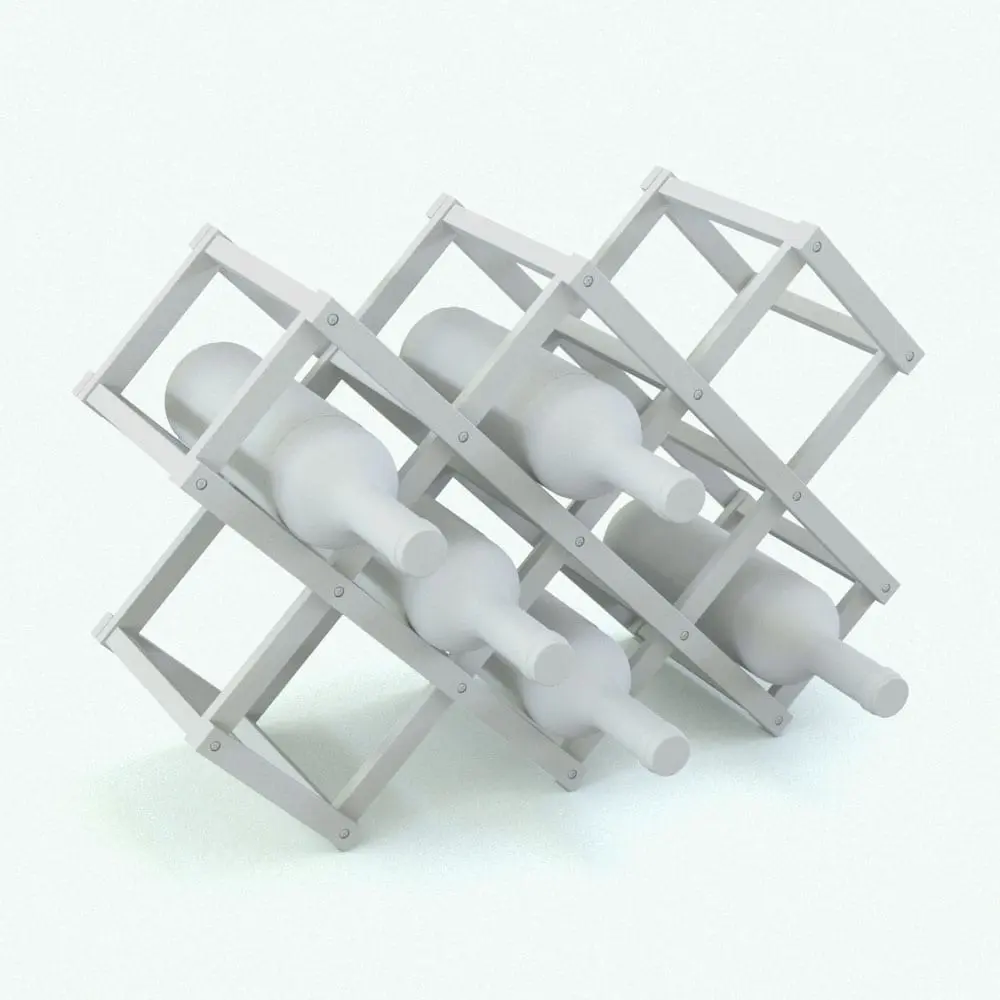

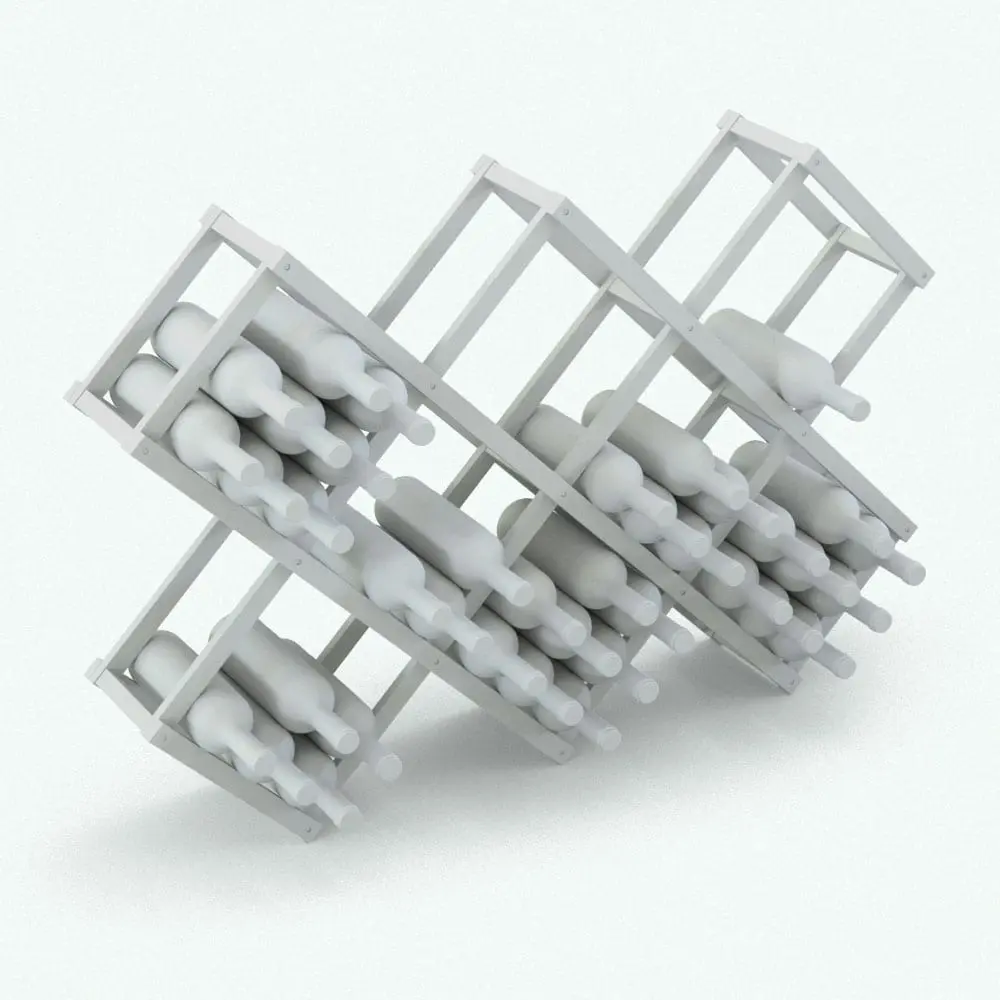


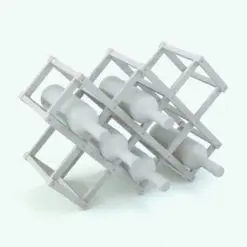

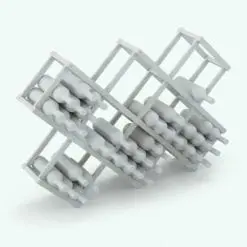


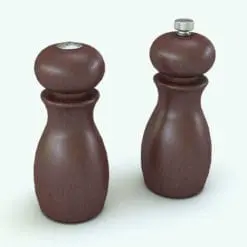





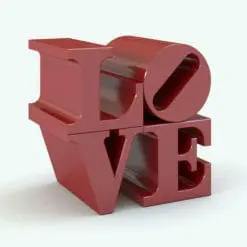







Reviews
There are no reviews yet.