Ribbed Picture Frame Revit Family
$3.99
Add texture and modern flair to your projects with the Ribbed Picture Frame Revit Family. This frame features a distinctive ribbed pattern that creates depth and visual interest. This makes it a standout piece for any interior design. Its functional design allows you to place it on tables or convert it into a wall-mounted frame. To do this, you can remove the stand via its adjustable parameters.
You can also remove the glass panel and replace it with an image, transforming this Ribbed Picture Frame Revit Family into a striking piece of wall art or a stylish display for photos or paintings. Perfect for contemporary, rustic, or eclectic spaces, this frame combines versatility with timeless appeal.
For a detailed description of parameters and materials of this Revit picture frame, please read the Revit Family Technical Information section below.
- Parametric: Yes
- Hybrid*: No
- Compatible with: Revit 2016 and higher.
- Family type: Generic Model Face Based
- Materials/textures: Yes
- Approximate file size: 1.36 MB
- File format: .rfa
This Ribbed Picture Frame Revit Family comes with the following customizable parameters and options:
Size of picture:
- Minimum picture size 2″ x 2″
Frame is always 1 1/2″ thick regardless of the size of the picture
You can turn the glass and back stand on/off to use it as a picture frame or as a framed painting
You can also change the angle of the picture frame to make it look more natural. You can even be place it on a wall and rotate it 90 degrees to make it look like it’s hanging on the wall
This Ribbed Picture Frame Revit Family comes with material parameters for:
- Frame
- Picture
- Back Panel Material
- Glass Material
- Metal Material (Pegs in the back)
You can rotate the picture frame from 0 to 90 degrees only. The back stand will automatically adjust to make it stand properly.
IMPORTANT NOTE about this Picture Frame Revit Family: This family is slow to update due to the ribs (they need to be computed every time the size changes). Once they are calculated, it is not slow anymore.
* Hybrid families combine native Revit objects with other 3D applications’ objects for a more realistic look to the families. The objects coming from other 3D applications are configured to NOT have mesh lines (only outlines) and to display in black.
Before purchasing our Revit families and 3D models, make sure you have a software like Winzip or Peazip to unzip files since you will be provided with zip format files.
| Format | rfa |
|---|
Only logged in customers who have purchased this product may leave a review.
You may also like…
Coffee Tables
Related products
Mirrors
Decorative Accents
Coffee Tables

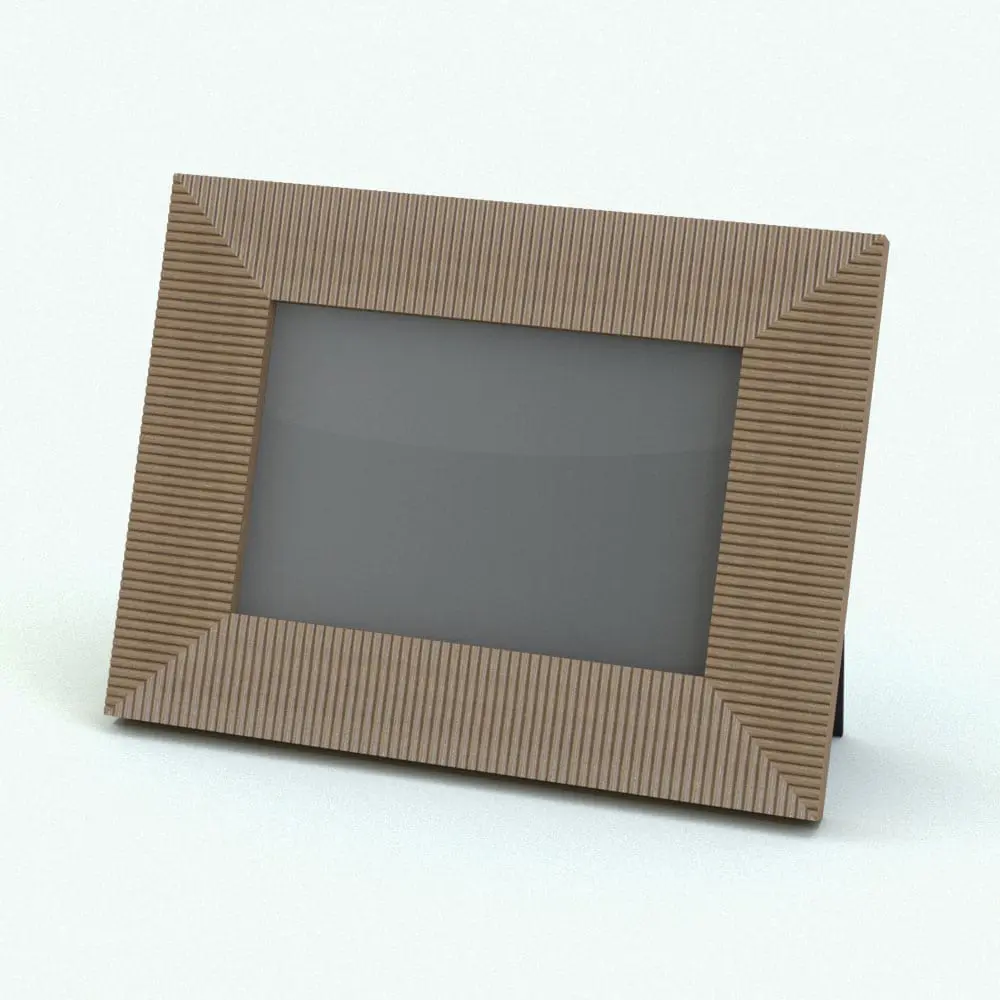

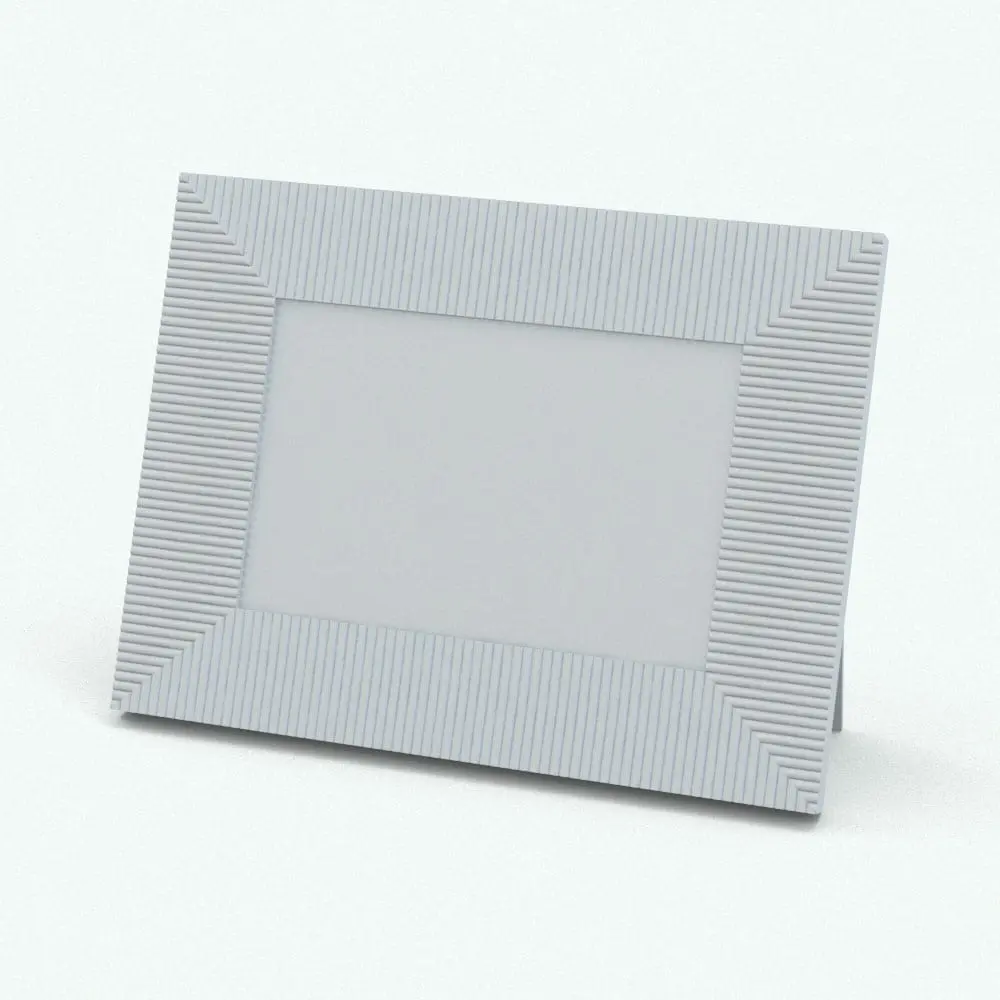
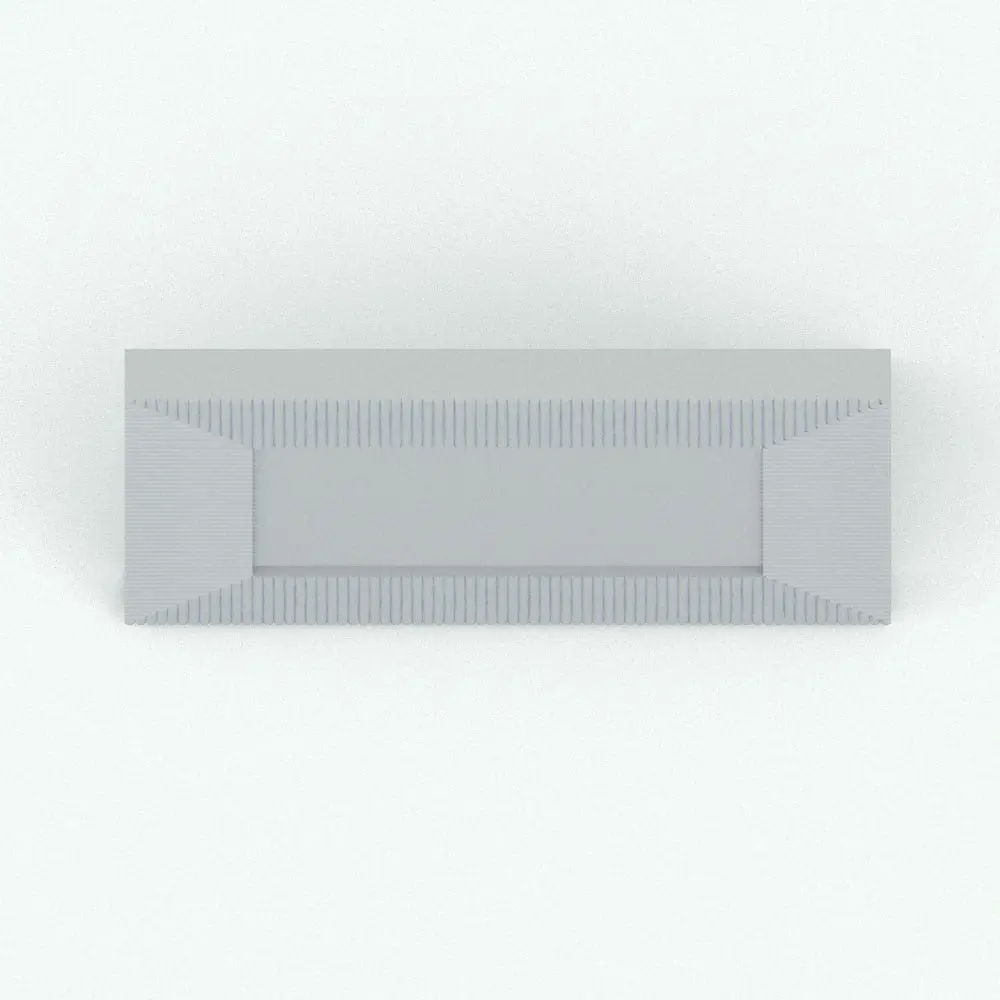
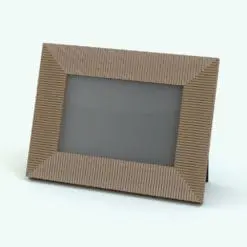

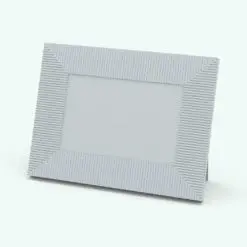



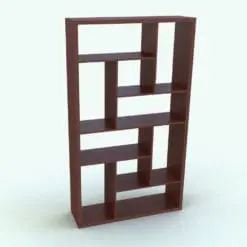
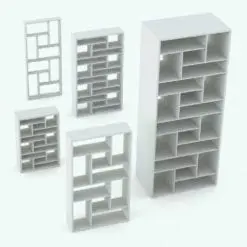
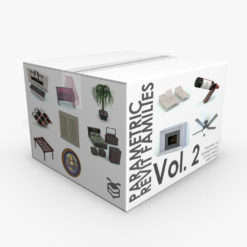



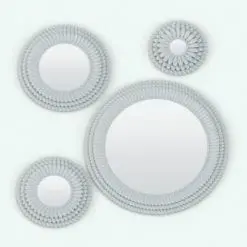






Reviews
There are no reviews yet.